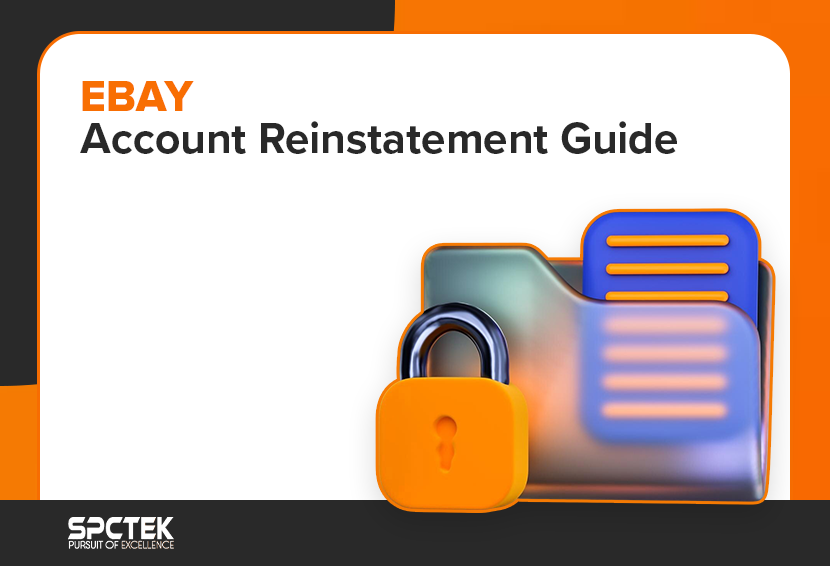What Is Amazon PPC?
Amazon PPC is Amazon’s internal advertising service that allows sellers to promote their products using the pay-per-click (PPC) model. Under this model, sellers only need to pay when a potential customer clicks on their ad.
PPC allows sellers to create targeted ads aimed at particular audience segments and niches. By using Amazon PPC, sellers can strategically display their ads when users search for specific keywords or explore related product categories.
With PPC, sellers can bid on targeted keywords without any upfront payment, giving them greater control over their ad strategy and affording more flexibility. However, Amazon PPC is not a set-and-forget thing. Successful PPC campaigns take a great deal of planning and constant supervision; otherwise, your Amazon pay-per-click costs will eat up your revenue in no time.
Key PPC Metrics to Track Amazon Pay-Per-Click Costs
You need measurable data to monitor your Amazon PPC costs as a seller. Amazon PPC metrics not only help you track Amazon PPC costs but also allow you to make informed decisions about your campaign performance.
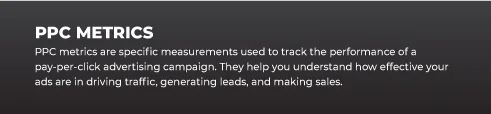
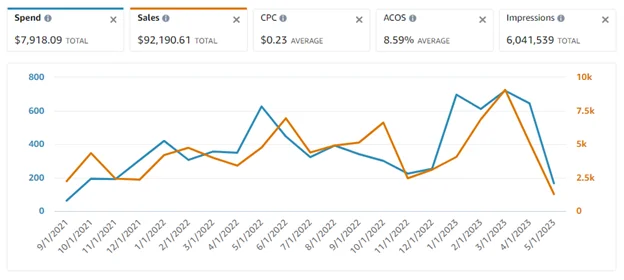
The following are the key Amazon PPC metrics you can use to track your Amazon pay-per-click costs:
Cost Per Click (CPC)
This metric measures how much you pay for a click on your ad. CPC is the most important metric to track your Amazon pay-per-click cost, as it allows you to see the real-time average cost of each ad click.
This metric helps you gauge the cost-effectiveness of your PPC campaigns and how you’re utilizing your ad budget. A high CPC means you are paying more for every click, either due to high competition or ineffective ad targeting. Optimizing CPC involves balancing high visibility with effective costing to ensure profitability.
CPC = Total Cost of Ads / Total Clicks
Cost Per Acquisition (CPA)
CPA measures the average cost of acquiring a customer through Amazon ad campaigns. This metric allows you to track the efficiency of your Amazon PPC costs by showing the average amount you are spending to get each conversion.
CPA gives you a clear picture of whether your ad campaigns are generating concrete results, allowing you to measure the financial value of your campaigns.
CPA = Total Cost of Ads / Total Conversions
Return on Ad Spend (ROAS)
While this metric doesn’t directly focus on your Amazon pay-per-click cost, it does give you a view of your total revenue compared to your ad spend. It’s a crucial metric because it indicates how effective your Amazon PPC campaigns are in generating revenue and profits.
A higher ROAS means that your ad campaigns are successful and your Amazon PPC cost is paying off, whereas a lower ROAS means that your ads aren’t generating profits and need to be revised.
ROAS = Revenue Generated by Ads/Cost of Ads
For example, if your campaign generates $5,000 in revenue from $1,000 in ad spend, your ROAS is 5:1 or 500%.
Advertising Cost of Sales (ACoS)
ACoS can be understood as the inverse of ROAS. It measures the percentage of ad spend compared to the revenue generated by those ads. It’s an important metric for gauging the effectiveness of your Amazon PPC cost.
A low ACoS means that your campaigns are more profitable, and you are spending less revenue on ads. A high ACoS indicates that your Amazon advertising costs are eating into your revenue and require reassessment.
ACoS = (Total Cost of Ads/ Ad-Generated Sales) × 100
For example, if you spent $1,000 on ads and generated $4,000 in sales, your ACoS is 25%.
TACoS (Total Advertising Cost of Sales)
While ACoS (Advertising Cost of Sales) measures the efficiency of your Amazon ads by comparing ad spend to revenue generated by those ads, TACoS measures the impact of advertising on overall sales, considering both ad-generated and organic sales.
It’s a broader metric that reveals how your Amazon advertising costs and efforts contribute to your total sales and brand growth.
TACoS = (Total Cost of Ads/Total Sales) × 100
Also Read: The Ultimate Guide to Amazon PPC Metrics: What Every Seller Should Track
Factors Affecting Amazon PPC Costs
Sellers like yourself might feel worried by the ever-rising ad cost. Advertising costs on Amazon and other platforms like Meta and Google are always on an upward trajectory. This trend is driven by several factors, some of which are somewhat controllable, while others are essentially beyond your control.
1. Controllable Factors
- Keyword Targeting: For PPC ads, you bid on relevant keywords to drive relevant traffic. For example, if your Amazon business focuses on footwear, you might target related keywords such as “men’s running shoes” or “boots for women”. However, competition for popular broad-match keywords can be fierce, leading to higher costs per click. For instance, a generic keyword like “shoes” might cost $3 per click, while a more specific keyword like “women’s red high heels size 8” might only cost $0.80.
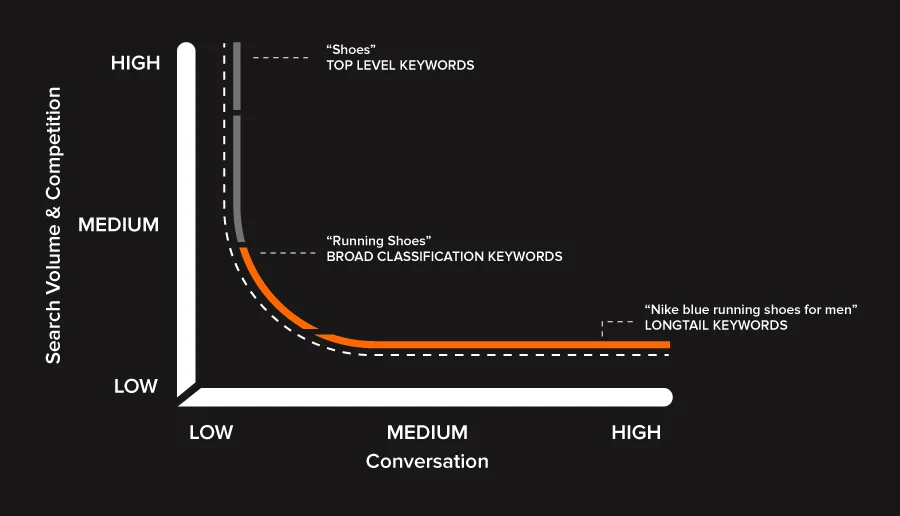
- Product Targeting: You can target specific ASINs and product brands to display your ads on similar product detail pages. This way, you can show your ads to buyers who are searching or viewing products similar to yours. However, the cost of product targeting varies depending on the ad placement, type, and competition.
- Category Targeting: With category targeting, you can reach a wider audience by targeting entire categories. This strategy can enhance brand and product visibility, but Amazon pay-per-click costs for category targeting can vary significantly based on factors like competition, ad placement, and the particular category.
2. Factors Beyond Sellers’ Control
- Rising Number of Sellers: The constant influx of new sellers into the Amazon marketplace, especially from China, has led to fierce competition and a rise in Amazon advertising costs for popular keywords.
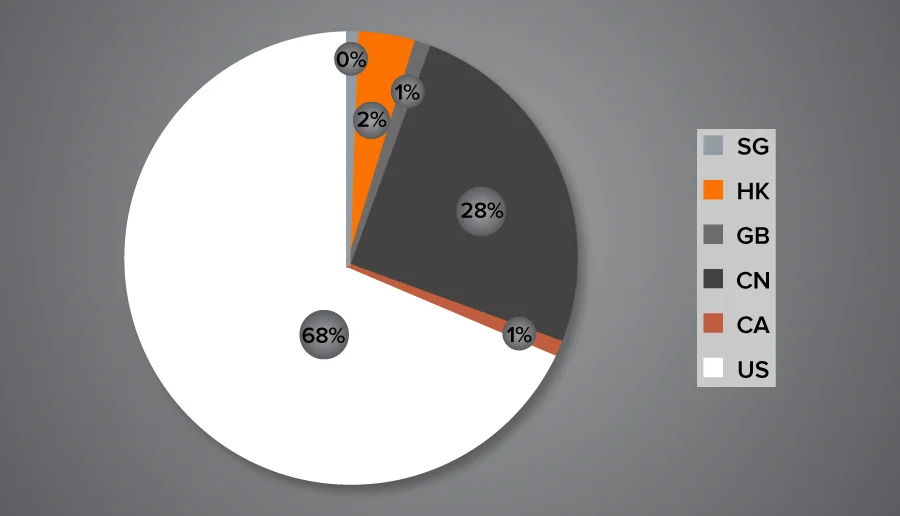
The chart shows the distribution of third-party sellers based on the country of registration. The US makes up the majority (67.3%), followed by China (27.6%) and Hong Kong (2.2%)
- Amazon’s Profit Motive: Being a publicly traded company, Amazon prioritizes shareholder value. This can lead to higher fees for sellers, such as increased advertising costs and storage fees for excess inventory.
- The A9 Privilege: Amazon’s A9 algorithm plays a big role in product ranking and ad placement. It favors sellers with a high sales volume and conversion rates, which makes it difficult for newcomers to gain visibility without spending a big part of their revenue on ads.
- Seasonal Events and Holidays: Mega-shopping events see a spike in competition, raising advertising costs. Due to intense competition, events like Black Friday, Cyber Monday, Christmas, or Prime Day significantly affect Amazon pay-per-click costs.
Cost of Amazon Sponsored Ads (2025–2026)
Recent industry data show that Amazon Sponsored Ads average around $1.10–$1.20 per click as of the end of 2025. However, Amazon ad costs vary significantly by Amazon ad types and product category.
Sponsored Products ads usually have the lowest cost, while Sponsored Brands and Sponsored Display ads are higher. Recent analysis reports show the average cost of:
- Sponsored Products CPC ≈ $0.81–$1.30
- Sponsored Brands ≈ $1.10–$2.50
- Sponsored Display ≈ $0.80–$1.60
These ranges are based on the average 2025–2026 figures. The actual CPCs and Advertising cost on Amazon depend on factors like keyword competition, bid strategy, and seasonality.
Amazon Ad Cost by Product Category
Advertising costs on Amazon also vary by product category. Highly competitive, high-value categories like electronics and beauty/personal care have the highest CPCs. On the other hand, low-margin or niche categories like books or home & kitchen goods usually have lower CPCs.
For example, industry data shows:
- Electronics: typically ~$1.50+ per click (very competitive).
- Beauty & Personal Care: similarly high, on the order of ~$1.50+.
- Home & Kitchen (Home Goods): roughly ~$0.4–$1.2 per click.
- Books & Media: much lower CPC, around ~$0.3–$0.9 per click.
High-competition categories like electronics and beauty routinely push CPC into the upper end of these ranges, whereas low-competition categories like books or home goods remain on the lower end.
10 Tips to Lower Your Amazon PPC Costs Without Sacrificing Sales
Whether you’re an old-timer looking to scale your PPC campaigns or a newbie trying to gain traction, the following tips help you make the most of your Amazon advertising budget.
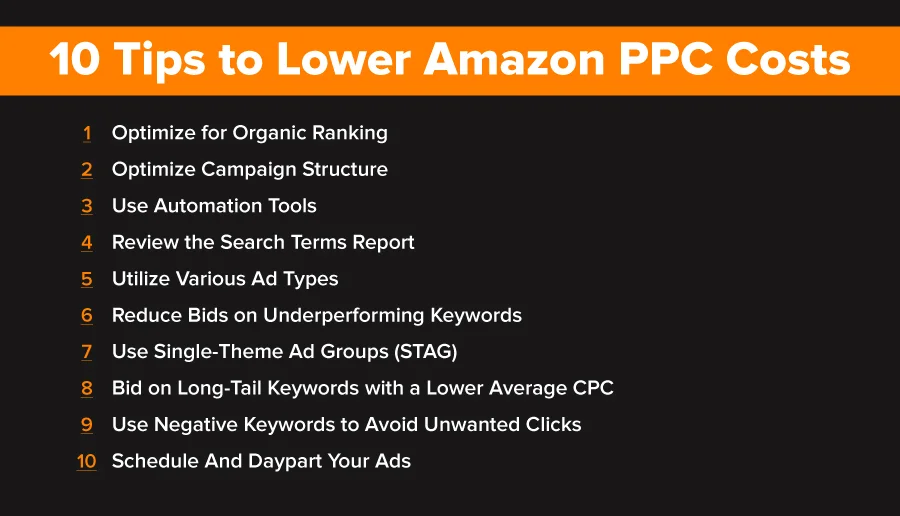
1. Optimize for Organic Ranking
While PPC campaigns are vital to gaining visibility nowadays, search engine optimization (SEO) is still crucial. Optimizing your listings for organic rankings not only reinforces your advertising efforts but also makes you less reliant on PPC.
Some of the Amazon SEO strategies include:
- Keyword Optimization: Do robust keyword research, and use a combination of short- and long-tailed keywords that accurately target your potential customers. Leverage Amazon Seller Central’s search bar and keyword research tools to search for high-volume and low-competition keywords.
- Listing Optimization: Create compelling product detail pages, including appropriate titles, descriptions, and bullet points. Enhance your product descriptions with high-quality images and A+ Content for eye-catching visuals.
- Positive Reviews: Encourage your satisfied customers to leave positive reviews on your Amazon page. Reviews build brand trust and contribute to organic ranking.
Also Read: Top Strategies to Improve Amazon Keyword Ranking and Drive Sales
2. Optimize Campaign Structure
Optimizing your PPC campaign structure is crucial for controlling your Amazon PPC costs. You can break your campaigns down into smaller and more specific ad groups.
Grouping helps you identify the keywords used by a specific group of customers to show them the most relevant products. This grouping or segmentation improves conversion rates and lowers advertising costs by matching keywords to the right audience.
This approach to PPC will help you target your desired audience effectively and give you more flexibility for experimenting with various tactics.
The customers can be classified into 4 main groups:
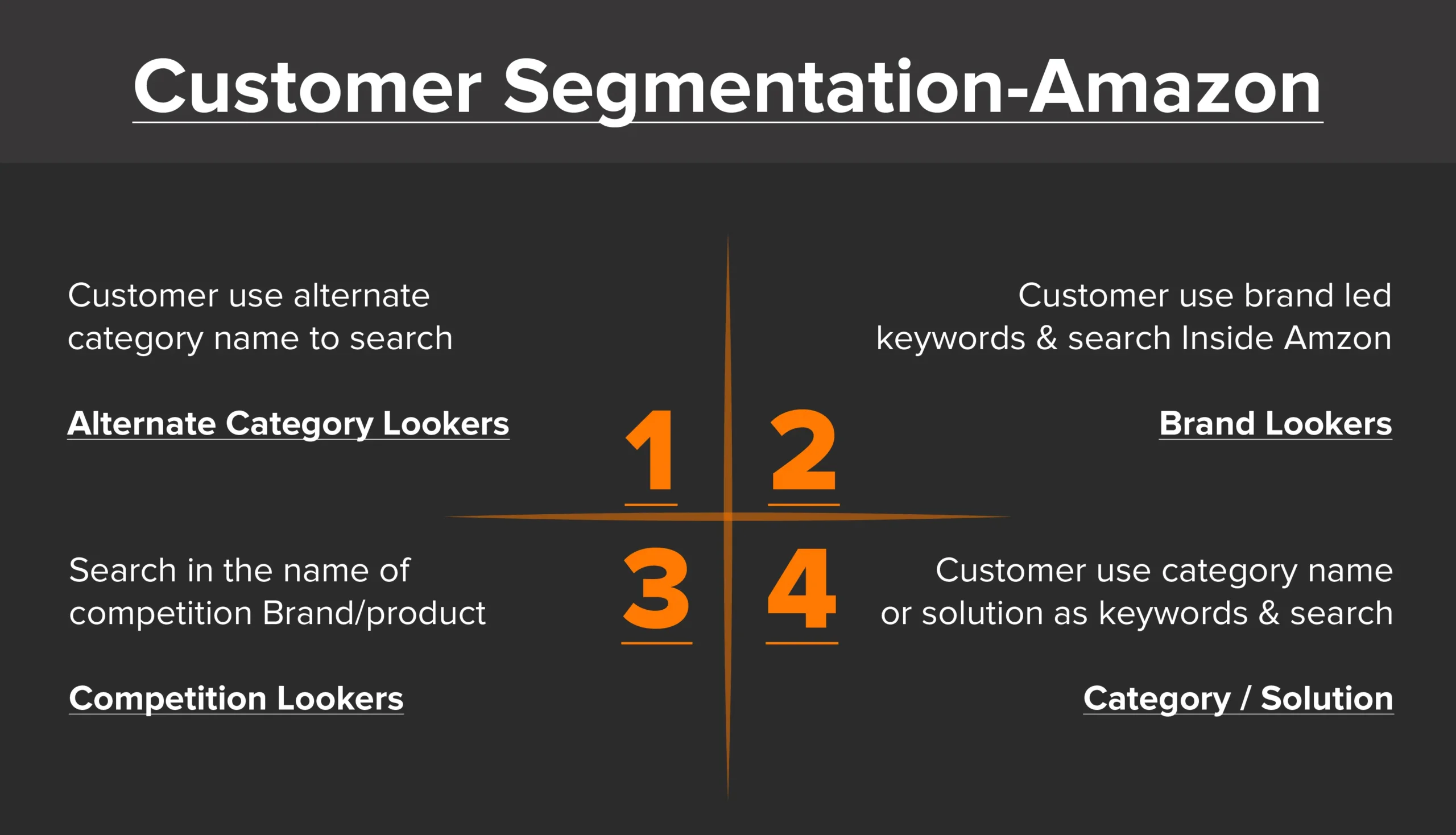
3. Use Automation Tools
Leveraging automation reduces manual labor and streamlines your campaign creation process. Manually adjusting bids, searching keywords, creating ad copies, and targeting niches can become hectic and error-prone, resulting in wasteful ad spend.
Amazon PPC management tools can automate various aspects of PPC advertising like performance tracking, keyword research and analysis, bid optimization, and dayparting. They allow you to make data-driven decisions that reduce advertising costs in the long run.
4. Review the Search Terms Report
The search terms report is a list of search terms used by a significant number of people that resulted in your ad being shown. This report allows you to see what your target audience is searching for and how you can fine-tune your keywords to make your ads more effective and relevant.
By regularly reviewing this report, you can use the data to understand your customers better. This allows you to tailor your messaging and targeting, ultimately improving your ad campaign’s effectiveness and making the most of your Amazon pay-per-click cost.
5. Utilize Various Ad Types
Using various types of Amazon ads will help you expand your reach and enhance the visibility of your brand. Each of the three types of ads influences the customers in different ways during their shopping journey.
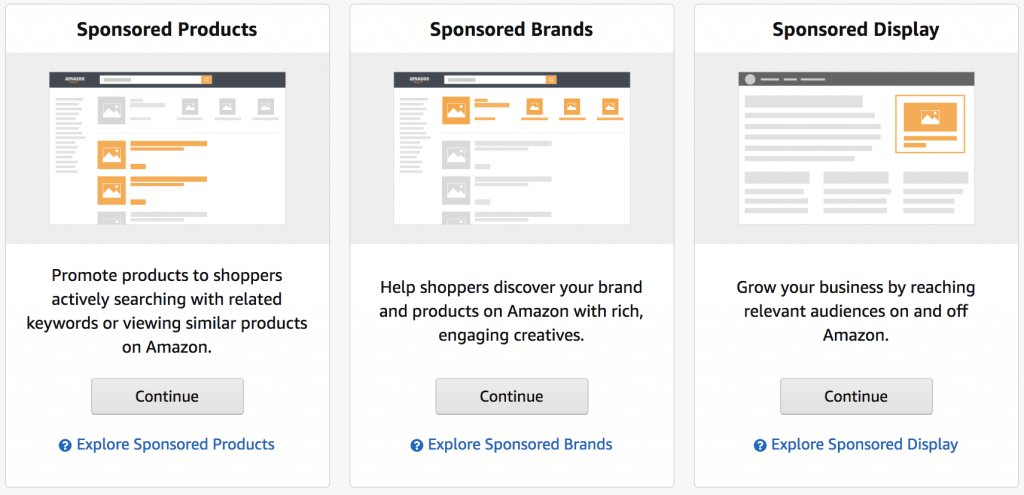
- Sponsored Product Ads: They appear in search results and product pages. These ads work best for targeting high-intent shoppers by focusing on particular products and ASINs.
- Sponsored Brand Ads: These ads showcase a headline, logo, and multiple products, directing shoppers to a Storefront or landing page. They are effective in promoting your overall brand.
- Sponsored Display Ads: Unlike other display ads, Sponsored Display ads reach audiences both on and off Amazon. You can use videos and creative visuals in these ads and reach audiences on other platforms.
Also Read: Amazon Ad Types and Their Benefits: A Complete Guide
6. Reduce Bids on Underperforming Keywords
It’s important to constantly monitor your ad performance and bidding strategies to adjust your campaign strategies accordingly. Frequent monitoring and analysis give you valuable insights into the strengths and weaknesses of your campaigns.
Monitor your campaigns to identify weaknesses and reduce bids on keywords that are not performing well in terms of visibility and conversions. This allows you to free up your ad budget and utilize it for high-performing keywords, optimizing your Amazon pay-per-click costs.
7. Use Single-Theme Ad Groups (STAG)
Creating tightly themed ad groups is crucial to reducing Amazon PPC costs, as grouping closely related keywords helps your ads reach the relevant audience.
Single-Theme Ad Groups (STAG) focus on a single theme or keyword as opposed to several related keywords used in traditional multi-keyword ad groups.
The traditional multi-keyword strategy can dilute the relevance of ads because it tries to cater to several user intents at once. However, STAG focuses on a group of tightly themed keywords or a single keyword, resulting in highly relevant ads for a single search term.
This not only improves your click-through rates but also prevents wasted spend on irrelevant clicks.
8. Bid on Long-Tail Keywords with a Lower Average CPC
Utilizing long-tail keywords in your ad campaigns can help cut Amazon pay-per-click costs. Long-tail keywords generally have a lower average CPC, but they are very effective for reaching high-intent audiences.
Identifying keywords with high relevance and low CPC can help you drive sales and profits without blowing your ad budget.
9. Use Negative Keywords to Avoid Unwanted Clicks
While you want to reach your target audience with targeted keywords, you also want to avoid irrelevant search terms. That’s where negative keywords come into play.
Negative keywords allow you to exclude irrelevant search terms from your campaigns and help you focus on only the keywords that target your desired audience. Otherwise, the irrelevant words or phrases attract unwanted clicks and affect your Amazon PPC costs.
For instance, if you sell men’s clothing, adding negative keywords like “women” or “girls” to your ad campaigns can prevent your ads from showing to irrelevant audiences. This targeted approach helps you allocate your budget more effectively, focusing on potential customers who are likely to convert.
10. Schedule And Daypart Your Ads
Timing impacts the effectiveness of your Ads, too. Picking the right days and time of hours to run your ads can help you reach your targeted audience when they are more likely to convert.
For example, your data suggests that your conversion rates are the highest during evenings and weekends. To maximize effectiveness, you should schedule and daypart your ads to reach your potential customers during those peak times.
What Tools Can Help Me With Amazon Ad Scheduling and Dayparting?
Amazon ad scheduling (also called dayparting) allows sellers to control when their ads run, helping reduce wasted spend and improve ACoS. It focuses budgets on high-converting hours and days. Since Amazon’s native tools offer limited control over ad scheduling, most sellers rely on third-party PPC platforms for advanced dayparting. These tools use hourly data to increase bids during peak hours and reduce or pause them during low-performance, high-CPC “rush hours”.
Below are the most reliable tools used by Amazon sellers and agencies.
- Amazon Native Tools (Limited): Amazon’s native Campaign Manager offers limited dayparting for Sponsored Products, allowing automatic bid or budget increases (e.g., +30% during peak hours) based on schedules and hourly reports in major markets. It does not support automatic pausing or bid decreases during low-performing times. Sellers can indirectly limit off-peak spend by setting lower base bids/budgets and boosting only high-conversion windows. For full pausing, reductions, or advanced automation, third-party tools like Pacvue or Intentwise are commonly used.
- Perpetua: Perpetua offers advanced, AI-driven Amazon PPC automation with strong scheduling controls. Sellers can adjust bids by time of day, pause campaigns during low-performing hours, and optimize spend based on historical performance data. It is well-suited for brands that want automation combined with strategic control.
- Teikametrics: Teikametrics provides predictive bidding and dayparting based on conversion trends. Its system analyzes when ads perform best and allocates budget accordingly. This tool works best for medium to large sellers who want hands-off optimization with data-backed timing decisions.
- Quartile: Quartile focuses on machine-learning optimization and offers granular control over hourly bids and schedules. Sellers can adjust bids by day of the week and time of day while setting rules around target ACoS or ROAS. It is commonly used by brands with higher ad spend and complex accounts.
- PPC Entourage: PPC Entourage combines rule-based automation with detailed reporting. It allows sellers to schedule campaigns at the campaign or ad-group level and pause ads automatically outside profitable time windows. This makes it a strong option for sellers who want flexibility without full AI automation.
- Ad Badger: Ad Badger offers simple and effective dayparting features with clear hourly performance insights. Sellers can schedule ads, pause low-performing hours, and apply automation rules without a steep learning curve. It is ideal for sellers who want scheduling without overcomplicated workflows.
- SellerLabs (Ignite): Ignite by SellerLabs includes basic scheduling and bid-adjustment tools alongside broader PPC optimization features. It allows advertisers to manage ads by time and day while tracking performance trends. This is a good starting point for sellers new to ad scheduling
- Helium 10 (Adtomic): Helium 10’s Adtomic supports hourly bid adjustments and rule-based automation. Sellers already using Helium 10 for keyword research and listing optimization often choose Adtomic to centralize PPC management, including dayparting.
- SellerLabs Ad Genius: Features a “Dayparting Heatmap” to visualize key metrics (ACOS, CTR, sales) by hour, helping you identify “dead zones” to pause ads, although it requires manual application of these schedules.
- Pacvue: A robust enterprise solution that uses Amazon Marketing Stream data to update performance metrics hourly, allowing you to create rule-based dayparting schedules.
Also Read: Struggling with Amazon Ads? Hire a PPC Specialist
Final Takeaway
With fierce competition and a huge influx of sellers on Amazon, PPC advertising has become a must for boosting visibility and sales. But if your campaigns are not managed wisely, Amazon PPC costs can quickly eat up your revenue and blow your ad budget.
However, using strategies like optimizing for search engines, structuring campaigns efficiently, creating well-targeted ad groups, and scheduling ads smartly can help you cut Amazon advertising costs without giving up your sales volume.
Got More Questions?
Mega-shopping events see a rise in competition, raising Amazon PPC costs. Due to this reason, events like Black Friday, Cyber Monday, Christmas, or the holiday season significantly affect Amazon pay-per-click costs.
Constantly monitoring your ad performance and adjusting your bidding strategy is important for keeping Amazon PPC costs in check. Reducing bids on keywords that are not performing well while bidding on long-term keywords allows you to make the most of your ad budget.
Keyword performance data allows you to see what your target audience is looking for and how you can optimize your keywords to make your ads more effective and relevant.
Regularly reviewing keyword data allows you to understand your customers better. This helps you fine-tune your ad targeting and capitalize on your Amazon pay-per-click cost.
You can set a realistic Amazon PPC budget based on your goals. Start with a small daily budget to test your profit margins and conversion rates. Based on the test you can adjust your budget as needed.