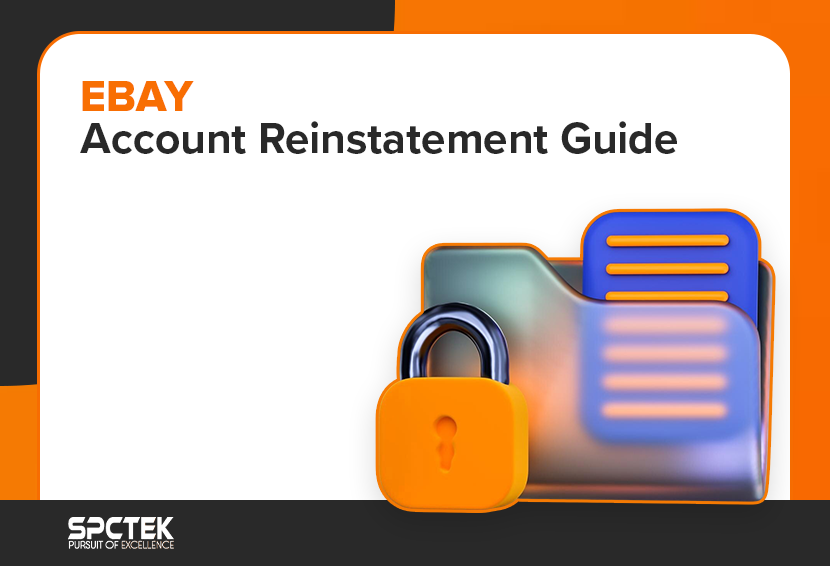So, you’ve had an unfortunate incident and need to file a reimbursement claim with Amazon. You’re not alone!
Every day, thousands of people file claims with Amazon for various reasons. Some claims are for lost or damaged items, while others are for items that never arrived.
Whatever the reason for your claim, there are certain things you can do to guarantee that it is processed quickly and smoothly.
Therefore, to help you in this regard, we have penned down five tips that will make the reimbursement claim process pretty smooth. Following these tips can also increase your chances of getting your reimbursement claim approved by Amazon.
1. Speak to a Representative
When filing a reimbursement claim, you must speak to a representative. They can help you walk through the process and ensure that everything is submitted correctly.
Plus, they’ll be able to answer any questions you have along the way. There are a few ways to get in touch with an Amazon representative.
You can request a call or submit a case via email.
When you speak to a representative, you must have all the necessary information at your disposal. This includes your order number, date, and a detailed problem description. The more information you have, the easier it will be to file your claim and get your reimbursement.
The best way to speak to a representative is over the phone. In this way, you can get help immediately and avoid any potential delays.
2. Steps To Track Your Reimbursement Claim Status Effectively
When filling out a reimbursement claim, keeping track of your claim status is essential. This way, you can ensure that your claim is processed as quickly as possible.
Here are five tips for tracking your reimbursement claim status effectively:
- Check the email address associated with your Amazon account. This is where Amazon will send updates on the status of your claim.
- Log in to your account frequently and check the claim status by referring to the case ID or looking into transaction details under the payment section.
- Make sure that all of your information is accurate and complete. Amazon will reject claims that are incomplete or have inaccurate information.
- Follow up with Amazon if you are still waiting to receive an update about your claim within 72 hours. There may be an issue with the transmission of your email, and Amazon needs additional information from you to process your claim.
- Keep copies of all documentation related to your reimbursement claim. This will help if there are any questions about the status of your reimbursement claim.
3. Making Sure Your Reimbursements Are Paid on Time
You know that timely reimbursement is essential to maintaining a positive cash flow at Amazon. But what can you do to ensure that your reimbursements are paid on time?
You can follow up with Amazon’s customer service department to ensure timely reimbursement payments. If there are any technical or other issues, they can help expedite the process.
This way, you can ensure that your reimbursements are paid on time and that your Amazon business maintains a positive cash flow.
4. Check Old Reimbursements
The fifth and final tip for filing a successful reimbursement claim with Amazon is to check your old reimbursements. This is often overlooked, but doing this can save you time and hassle when filing for reimbursement.
You can find all your previous reimbursements on the Reimbursements Reports page. It’s important to check this page before you submit your new reimbursement request, as it will allow you to ensure no duplicate requests are being submitted or any other errors that need to be corrected.
Also, take time to review the status of any pending reimbursements so you know if they’re still being processed or if they have been resolved.
This will help you plan better when and if to submit a new request. Checking these old reimbursements should be part of your planned operations before submitting a new one.
Can I Track My Amazon Reimbursements With Software?
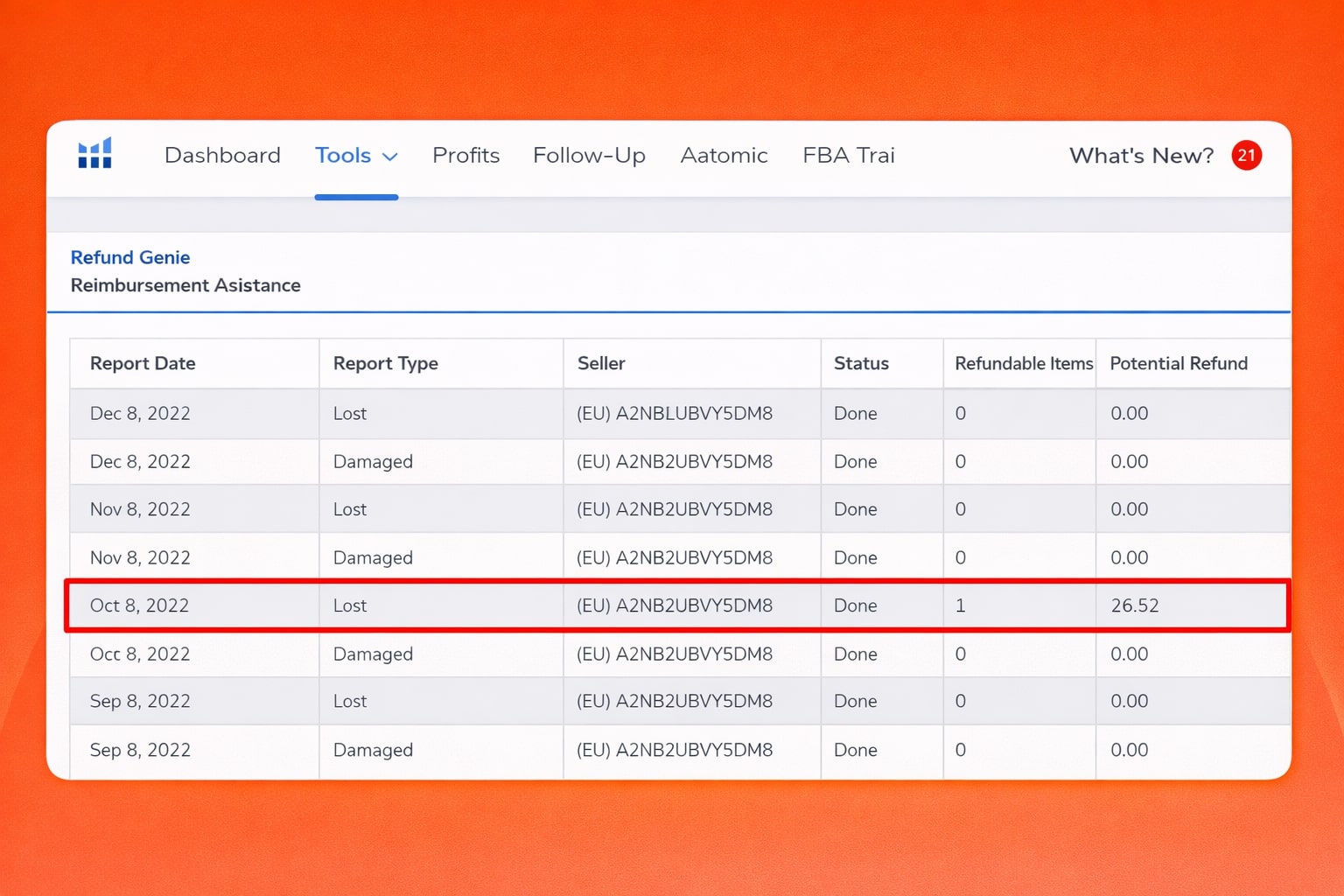
A reimbursement software automates the entire Amazon reimbursement process by scanning your FBA data for eligible claims. It identifies missing or damaged inventory, tracks claim status, and confirms whether Amazon has paid the correct amount, all from a centralized dashboard.
Why Manual Reimbursement Tracking Falls Short?
Tracking reimbursements manually through Seller Central reports is time-consuming and prone to errors. Sellers must analyze multiple reports, track deadlines, and verify payments, making it easy to overlook lost revenue, especially as order volume grows.
Benefits of Using Reimbursement Tracking Software
Using software saves time, reduces human error, and increases recovered revenue. Sellers gain better visibility into losses, stay compliant with Amazon’s claim windows, and ensure they receive every dollar they’re owed.
Is Reimbursement Software Worth It?
For sellers with consistent FBA volume, reimbursement tracking software is well worth it. Even small, missed claims can add up over time, and automated tools ensure your business recovers funds efficiently without extra manual effort.
What Are the Best Software for Tracking Amazon Reimbursements?
Tracking Amazon reimbursements manually can lead to missed claims and lost revenue. Below is a curated list of reliable reimbursement tools, including solutions for both Seller Central (3P) and Vendor Central (1P) accounts.
- Helium 10 (Refund Genie): Refund Genie is Helium 10’s built-in reimbursement solution. It identifies eligible FBA reimbursement cases, tracks claim deadlines, and helps sellers recover funds that might otherwise go unnoticed.
- TrueOps: TrueOps offers automated reimbursement audits for Amazon sellers and vendors. It scans accounts for lost, damaged, or mis-handled inventory and helps recover missed reimbursements through a managed-service approach.
- SellerLogic: SellerLogic’s Lost & Found focuses on detecting lost and damaged inventory discrepancies. It automates claim identification and is especially popular with sellers operating in EU marketplaces.
- Sellerboard: Sellerboard includes a reimbursement feature that tracks lost and damaged FBA inventory. It integrates reimbursement insights into broader profit and business analytics.
- Sellerise: This tool provides a reimbursement tool as part of its all-in-one seller suite. It helps sellers detect reimbursement opportunities and monitor claim status without relying on commission-based recovery.
- RefundsManager: RefundsManager is designed specifically for Amazon Vendor Central (1P) accounts. It focuses on recovering money for issues unique to vendors, such as chargebacks, co-op fees, shortages, and invoicing discrepancies.
Amazon Reimbursement Policy Changes You Should Know (2025)
Amazon updated its FBA reimbursement policies in 2025, introducing major changes to how sellers are compensated for lost or damaged inventory. These shifts could significantly impact seller profits, especially if you’re used to higher payouts under the old system. Here’s a clear breakdown of what’s new and how it affects your reimbursement process.
Shift to Manufacturing Cost-Based Reimbursements
One of the biggest updates is how Amazon now calculates reimbursements for inventory lost or damaged before a customer order. Instead of reimbursing based on the product’s selling price or average retail value, Amazon will reimburse based on the manufacturing cost. The actual sourcing cost you paid to obtain the product from a manufacturer, wholesaler, or factory.
This excludes additional expenses like shipping, handling, customs duties, and prep fees, which means reimbursements can be significantly lower than before.
You have two options for determining this cost:
- Let Amazon estimate it using comparable products and market data, or
- Upload your own verified manufacturing cost data via the Inventory Defect & Reimbursement portal.
The updated policy went into effect on March 31, 2025 (initially planned for March 10, 2025) to give sellers additional time to prepare and submit cost information.
Automatic Reimbursements and Shorter Claim Windows
Effective November 1, 2024, Amazon automatically reimburses many FBA reimbursement cases (like lost or damaged items in fulfillment centers) as soon as the loss is reported by the fulfillment center.
However, in some cases, such as removal order issues, sellers still require sellers to file manual claims. New eligibility timelines are:
- Lost/damaged fulfillment center claims must be submitted within 60 days of the loss report.
- Customer return claims can be filed 60–120 days after the refund/replacement.
- Removal-in-transit claims must be filed 15–75 days from shipment creation, and other removal claims must be filed within 60 days of delivery back to the seller.
In short, Amazon has made reimbursements more proactive but also tightened the claim windows, meaning sellers must monitor and file within specific timeframes.
Conclusion
The majority of regular FBA reimbursements are related to shipments or client returns. You make payments for the services Amazon offers you as an FBA seller. In case Amazon makes a mistake, you become entitled to compensation.
With good record-keeping, knowing what you are entitled to, and gathering the necessary evidence, you will be well on your way to getting your refund from Amazon. Submit your claim immediately after the issue arises, and keep following up until you get a resolution. If you follow these five tips, you will have a much higher chance of getting your refund on time.
However, sometimes you just can’t do it all by yourself, especially when you’re busy with other important aspects of your business. But don’t worry. SPCTEK is here for you.
SPCTEK can handle all your reimbursements and ensure you get your reimbursement promptly. Book a free discovery call now!
FAQ’s
A. You can file reimbursement claims for various reasons, including lost or damaged inventory, overcharged fees, missing items, and more. Amazon provides guidelines for each type of reimbursement claim on their Seller Central platform.
A. Yes, there are third-party software tools available that can help automate the reimbursement process with Amazon. These tools can streamline claim submissions, track reimbursements, and provide insights into potential reimbursement opportunities.
A. There isn’t a specific limit to the number of reimbursement claims you can file with Amazon. However, it’s essential to ensure that each claim is valid and supported by appropriate documentation to avoid potential penalties or account suspensions.
A: Yes, you can file reimbursement claims for international orders on Amazon. However, the process may vary slightly depending on the marketplace and local regulations. Make sure to familiarize yourself with the reimbursement policies specific to each marketplace where you sell.