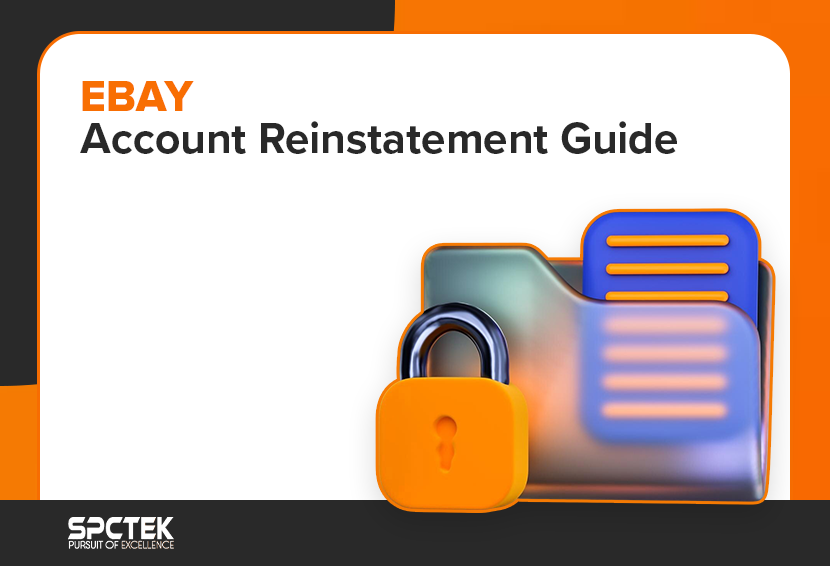Managing Amazon inventory can be like juggling flaming swords while riding a unicycle! You have to balance stock levels while avoiding excess inventory fees and ensuring your bestsellers are always available.
Amazon Inventory Performance Index (IPI) can ease your troubles by providing a score that measures how efficiently you manage your FBA stock. However, it can also result in storage limitations if you don’t meet the minimum threshold.
Whether you’re looking to improve your score or maintain a strong performance, this guide offers practical tips to help you enhance your inventory management. From avoiding stockouts to fine-tuning your restocking process, we’ll walk you through the steps to keep your IPI score steady and your business on the right track.
Ready to take control and crush those inventory goals? Let’s get started!
What is the Amazon Inventory Performance Index (IPI)
Amazon Inventory Performance Index (IPI) measures how efficiently you manage your FBA inventory over time. The performance is represented on a scale of 0 to 1000 points; a higher score means better performance.
Amazon introduced this metric in 2018 to gauge the inventory performance of sellers and help them keep their inventory in optimum condition. IPI measures how efficiently sellers balance their sales volume and stock levels, fix stranded or suspended listings, and keep their high-selling products in stock.
Amazon FBA Inventory Performance Index (IPI) benefits both the sellers and Amazon. It encourages sellers to avoid stockouts and hefty overstocking charges, which in turn helps Amazon optimize its fulfillment processes and storage capacity.
Amazon Inventory Performance Index (IPI) Threshold
Every FBA seller is required to meet the minimum score level set by Amazon. If your Amazon Inventory Performance Index score drops below that minimum threshold, Amazon imposes storage capacity limits on your inventory until you improve your Amazon IPI score.
Here is a breakdown of the Amazon Inventory Performance Index score:
- An IPI score above 450 means your FBA inventory is doing well
- A score above 550 indicates your inventory is a top performer.
- A score under 450 could lead to FBA storage limits and excessive fees, as outlined in the Amazon storage limit policy.
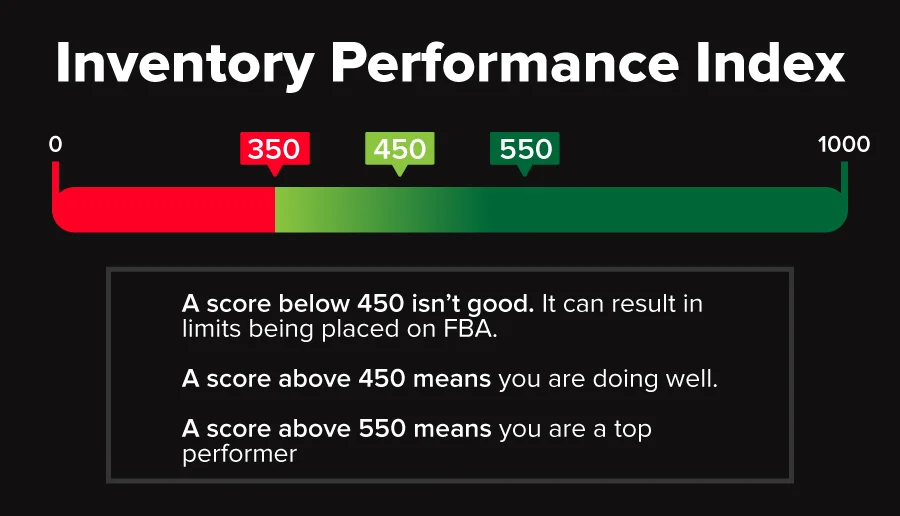
Where to Find Amazon Performance Index (IPI)
You can find your IPI score in the Amazon Inventory Performance Dashboard in Seller Central. This dashboard displays essential inventory metrics, such as sell-through rates, excess inventory, stranded inventory, in-stock inventory, and actions to optimize the inventory.
To access your Inventory Performance Dashboard:
1. Log in to your Amazon Seller Central account
2. Click Inventory and then Inventory Planning in the drop-down menu.
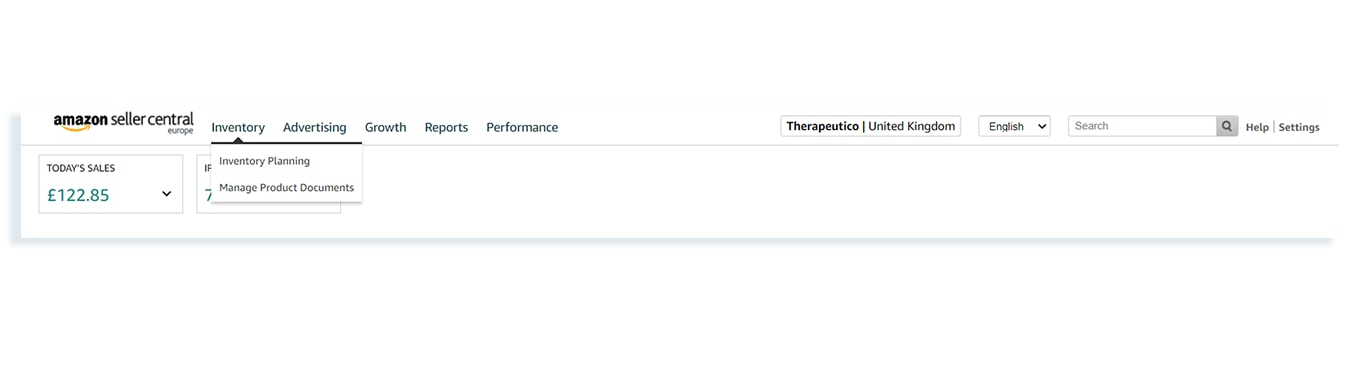
3. Click Performance to view your IPI score.
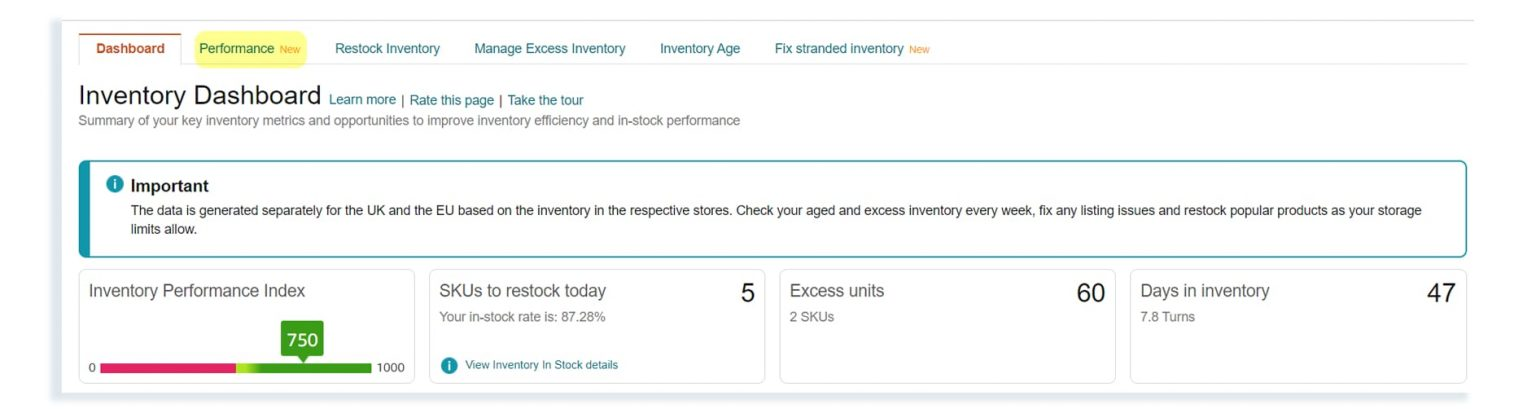
Amazon assesses your IPI score on Mondays, based on your performance in the last three months. Fortunately, Amazon alerts you if you still have time to improve your Amazon Inventory Performance Index score to avoid storage limits.
Also, if you maintain your Amazon IPI score above the minimum threshold of 450 for two consecutive weeks, you can access unlimited storage capacity for every storage type.
Key Factors Influencing Amazon IPI
Amazon doesn’t disclose the precise formula behind the IPI scoring, but it has specified the crucial factors that affect it.
The four key factors that influence your Amazon FBA Inventory Performance Index are:
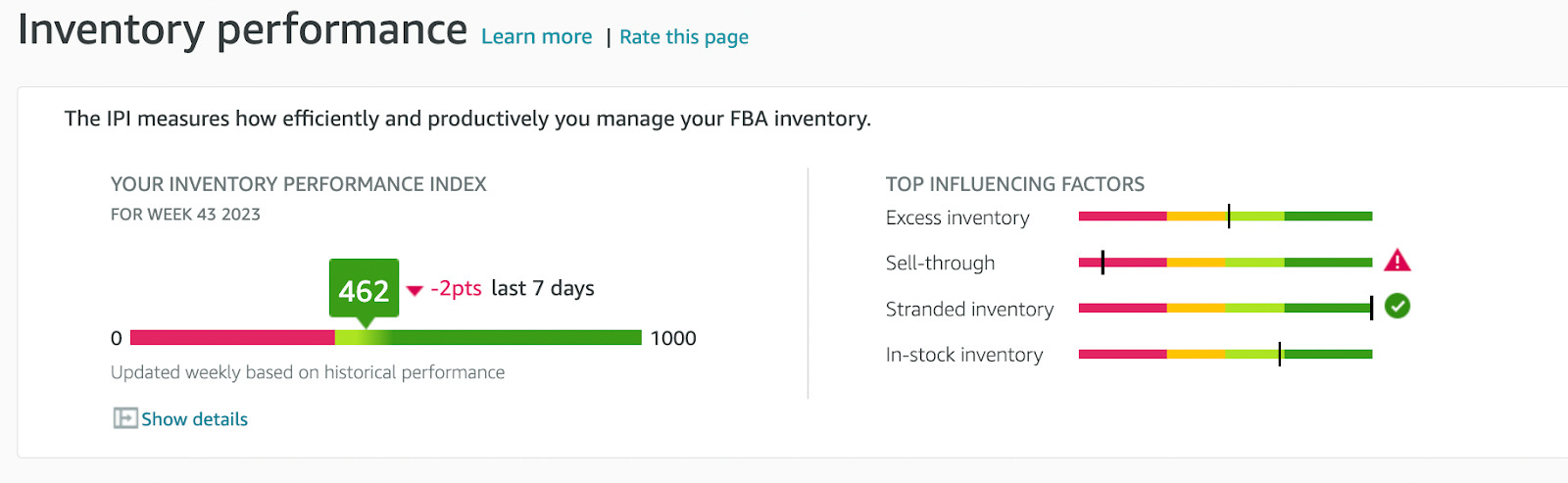
- Excess inventory: It gives insights into your excess stock unit proportion.
- Stranded inventory: This refers to the number of units not listed on your Amazon seller account, leading to excessive storage fees.
- Sell-through rate: This refers to units you’ve shipped in the last 90 days compared to your inventory stock level.
- In-stock rate: This indicates how well you’re keeping up with customer demand by effectively stocking high-selling ASINs.
Breakdown of the 4 Factors Affecting Amazon IPI Score
The following is the breakdown of the four critical factors affecting your Amazon IPI Score:
1. Excess Inventory
Amazon does not want you to store excessive inventory in their warehouses as they are fulfillment centers, not storage facilities. The flow of products from fulfillment centers to customers’ doorsteps should be smooth and without any dead weight occupying the valuable storage space.
So, if your inventory units exceed the 90-day supply requirements based on the demand forecasts, those extra units will be declared excess or overstock. To avoid excessive inventory, it is advisable to maintain an inventory stock of 30 to 60 days.
Also, Amazon gives you practical insights for managing your demand and supply more efficiently in your Inventory Dashboard. For instance, if you are stocking more units than are required, Amazon will alert you about the excess inventory and how to deal with it.
Amazon provides you with three additional metrics to give you a deeper understanding of your inventory.
- Excess Units: Inventory units that result in excessive storage fees without profits. This figure is based on the product demand and production cost.
- Estimated Total Storage Cost: The total storage cost you will incur in 3 years if you don’t manage your inventory efficiently.
- Reduce Excess Inventory: This shows which SKUs in your inventory have excess units.
2. Sell-Through Rate
FBA sell-through rate is the number of units sold and fulfilled compared to the total number of inventory units in the fulfillment centers in the last 90 days.
A good sell-through rate shows that you maintain a healthy sales volume along with optimum stock levels to meet the sales.
You can go to the FBA Inventory Age page to find the products with low sell-through rates.
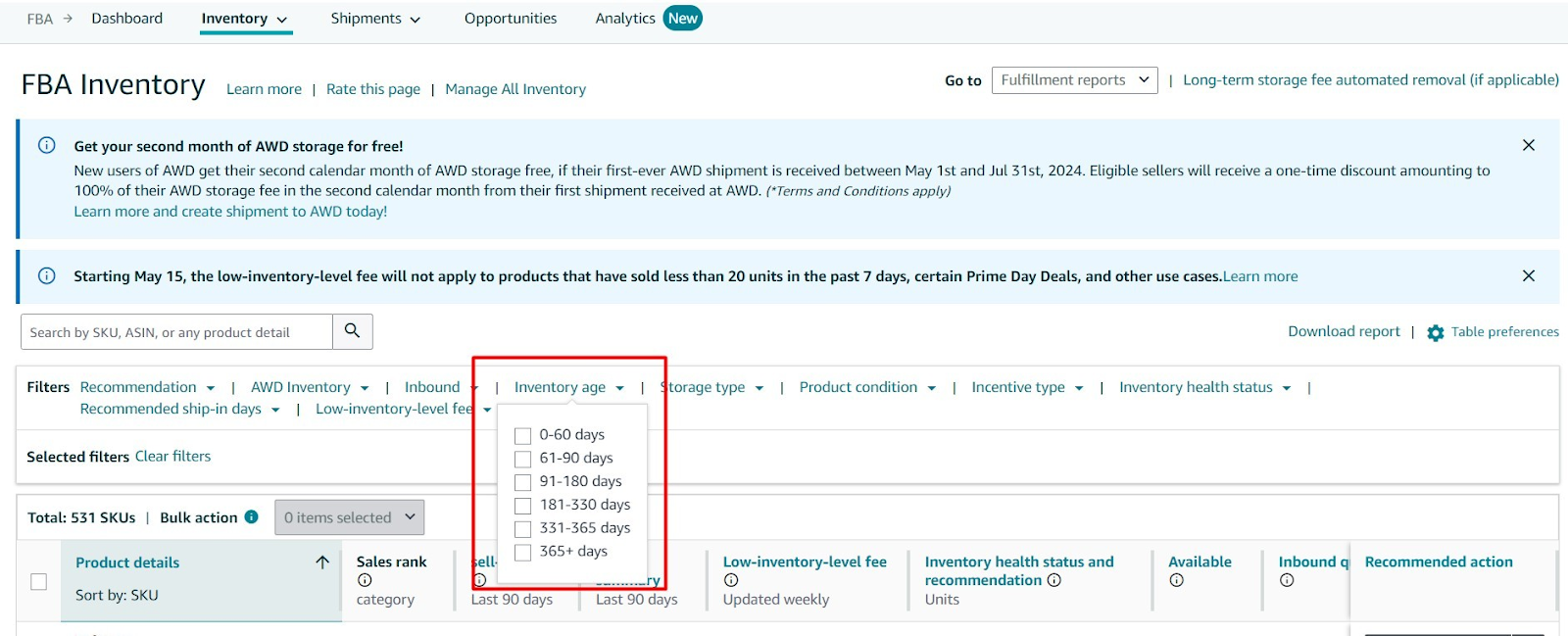
In addition to the low sell-through rates for products, the FBA Inventory Age page will also provide you with sales rank, sales over 90 days, available inventory, inventory storage duration, and approximate long-term storage costs.
Amazon also provides practical advice to help you improve your sell-through rate and avoid long-term storage fees.
3. Stranded Inventory
Stranded inventory consists of those inventory units that are not actively listed on your seller account. This means that the items are stored in Amazon warehouses, but your customers can’t buy them because of the listing errors.
However, it’s not something to worry about, as you can resolve the listing errors based on Amazon’s overview of the stranded inventory units and recommendations.
You can access your stranded inventory through the Fix stranded inventory page in Seller Central.
- In your Seller Central, hover over Inventory and select Manage Inventory.
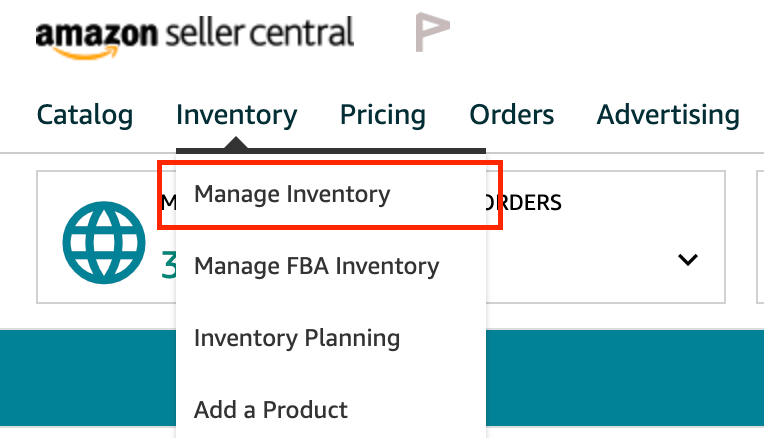
- Click on the Fix stranded inventory at the top.
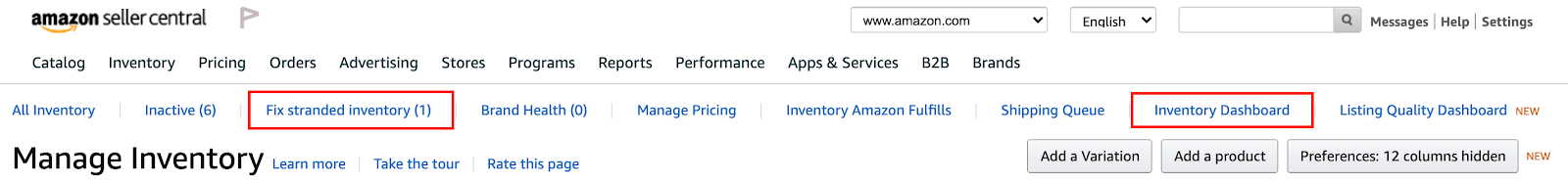
- On the Fix stranded inventory page, you can see your stranded inventory and the reason it’s stranded.
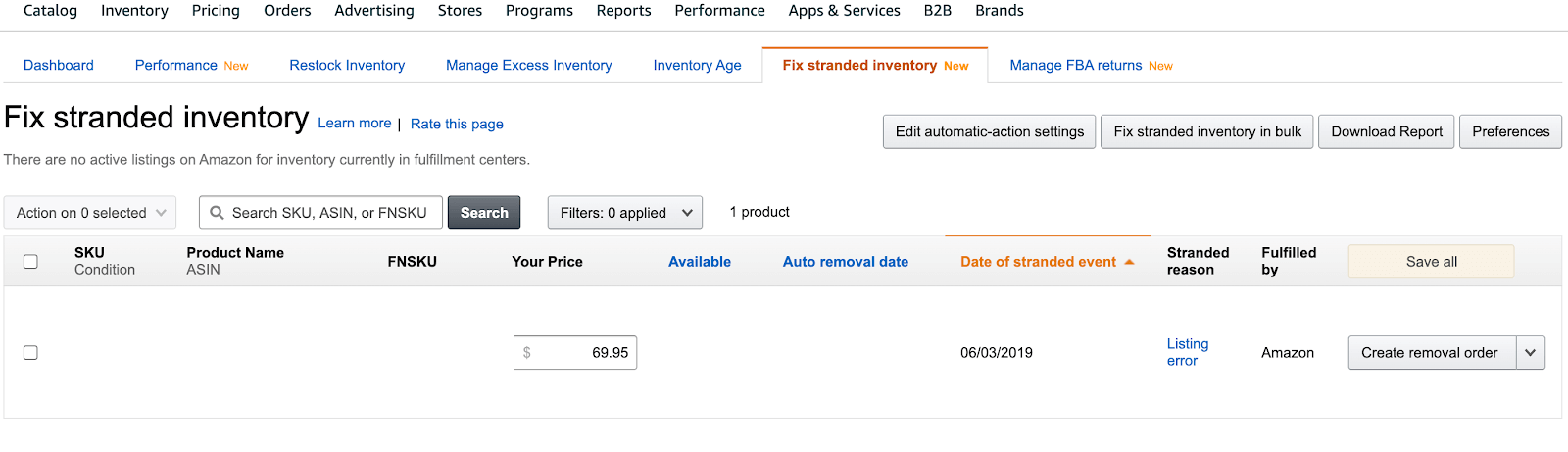
4. In-stock rate
FBA in-stock rate measures how effectively you stock your high-selling ASINs. This is related to your customer satisfaction management, as it shows how efficiently you maintain the stock levels for your popular items.
While you want to avoid overstocking, you also don’t want to be out of stock and miss out on potential sales. So, you must have a 30- to 60-day supply capacity to fulfill the expected orders without falling behind.
Amazon considers how long your products have been in stock over the last 30 days, giving extra weight to items that have sold more in the past 60 days. By maintaining a steady inventory, you can minimize lost sales opportunities.
While this metric does not impact your Amazon FBA Inventory Performance Index score negatively, it can improve the score to a certain extent.
Also read: Overcome the 5 Biggest Amazon Product Sourcing Challenges
Actionable Strategies to Improve Your Amazon Inventory Performance Index
Optimizing your Amazon IPI score is not only crucial for avoiding storage limitations and excessive fees, but it also helps in maintaining healthy stock levels and achieving customer satisfaction.
Below are the key strategies to help you improve your Amazon Inventory Performance Index.

1. Perform Inventory Audits Regularly
Regular inventory ensures that the stock in the warehouse matches the data in your dashboard. This is crucial for avoiding any mistakes caused by discrepancies and preventing stockouts or overstocking that can damage your Amazon IPI score.
Backing your manual audits with audit automation tools can be very effective in ensuring accuracy. Tools like Skubana or Sellbrite can track stock movements in real time and alert you to any differences between physical and recorded stock levels.
2. Automate with Inventory Management Software
Inventory management software allows you to automate the grueling task of tracking stock levels, managing reorders, and forecasting demand. You can integrate these tools directly with Amazon to get a holistic view of your business.
Inventory management tools like Skubana, Jungle Scout, Helium 10, RestockPro, and Sellbrite provide data-driven insights that help you predict how much stock you’ll need for your FBA business and when to order it. This can help you optimize your sell-through rate and avoid excessive inventory.
However, some inventory management tools can be costly, especially for sellers with small inventories.
Also Read: Bulk Updating Amazon Inventory Simplified: A Step-by-Step Tutorial
3. Plan Reordering and Stock Replenishment Proactively
Proactive reordering and restocking are crucial to improving your Amazon IPI score, as they help you avoid stockouts and excess inventory. You should plan ahead and use data-driven decision-making to pick the best reorder points for every product.
You can use a strategy called reorder point analysis to improve your in-stock rate. A reorder point (ROP) is the stock level at which you should replenish your inventory before going out of stock. The reorder point should consider the lead time (time taken by the stock to arrive) and average daily sales.
ROP formula = Average sales per day x Lead time + Safety stock.
You should regularly adjust reorder points depending on fluctuating sales velocity and supplier lead time. ROP should be decided based on data and avoid guesswork.
4. Plan Ahead for Seasonal Demand Surge
Always plan ahead for effectively handling surges in demand due to seasonal events, such as Black Friday, Cyber Monday, or the holiday season shopping. A lack of proactive planning can lead to stockouts that negatively affect your Amazon Performance Index score.
You can analyze historical sales data to predict customer demand during peak shopping seasons. Based on the analysis, you can manage your stock levels to ensure you have enough inventory without overstocking.
5. Resolve Listing Issues Proactively
Stranded inventory not only damages your Amazon IPI score, but it also results in excessive inventory costs without any chance of potential sales.
So, if you have stranded inventory due to listing errors, you should resolve them as soon as possible. You should check your stranded inventory percentage regularly to fix the issue before you incur additional storage fees.
6. Data-Driven Demand Prediction
Predicting demand accurately is a key aspect of inventory management to avoid stockouts and excess inventory. You can analyze historical sales data and seasonal trends to predict future demand and keep your Amazon IPI score healthy.
You can use inventory management tools or Amazon FBA’s Restock Tool to predict demand based on historical sales data. For more accurate forecasts, leverage both short-term (30-day) and long-term (90-day) sales data, especially when a big shopping event is around the corner.
7. Build and Maintain Relationships with Suppliers
This factor is usually overlooked when it comes to maintaining a healthy inventory and IPI score. Having strong supplier relationships is key to maintaining a stable inventory flow. Apart from offering better product prices and quality, reliable suppliers can provide shorter delivery times, which can speed up your restocking process.
Build long-term partnerships with suppliers who can adapt to your needs, like offering faster delivery times or handling urgent orders. Also, work with multiple suppliers to reduce risks if one can’t deliver. This strategy helps you maintain optimum in-stock and sell-through rates.
Also Read: 10 Strategies for Amazon Inventory Management: Updated Guide
Final Takeaway
Amazon IPI score provides a real-time assessment of your FBA inventory management. It helps you stay on track by measuring various aspects involved in inventory management and providing actionable insights to improve it.
You can improve your Amazon IPI score by implementing strategies such as performing regular inventory audits, proactively planning for replenishment, automating inventory reporting, and making data-backed decisions and sales predictions.
Leveraging these strategies not only helps you optimize inventory performance but also helps you avoid overstocking, stockouts, and excessive storage charges.
Got More Questions?
Amazon scores your Inventory Performance Index on a scale of 0-1000. Amazon doesn’t disclose the precise formula behind the IPI scoring, but it specifies the four crucial factors that affect it.
- Excess inventory: It gives insights into your excess stock unit proportion.
- Stranded inventory: This refers to the number of units not listed on your Amazon seller account, leading to excessive storage fees.
- Sell-through rate: This refers to units you’ve shipped in the last 90 days compared to your inventory stock level.
- In-stock rate: This indicates how well you’re keeping up with customer demand by effectively stocking high-selling ASINs.
You can find your IPI score in the Amazon Inventory Performance Dashboard in Seller Central. This dashboard displays essential inventory metrics, such as sell-through rates, excess inventory, stranded inventory, in-stock inventory, and actions to optimize the inventory.
To access your Inventory Performance Dashboard:
- Log into your Amazon Seller Central account
- Click Inventory and then Inventory Planning in the drop-down menu.
- Click Performance to view your IPI score.
Amazon Inventory Performance Index (IPI) measures how efficiently you manage your FBA inventory over time. The performance is represented on a scale of 0 to 1000 points; a higher score means better performance.
Here is a breakdown of the Amazon Inventory Performance Index score:
- An IPI score above 450 means your FBA inventory is doing well
- A score above 550 indicates your inventory is a top performer.
- A score under 450 could lead to FBA storage limits and excessive fees, as outlined in the Amazon storage limit policy.
You can improve your Amazon IPI by implementing inventory management strategies such as performing regular inventory audits, proactively planning for replenishment, automating inventory reporting, and making data-backed decisions and sales predictions.
Yes, the Amazon Inventory Performance Index is designed to help you assess your FBA inventory performance and optimize your stocking and replenishment process. Amazon also provides actionable recommendations to improve inventory management to avoid overstocking and stockouts.