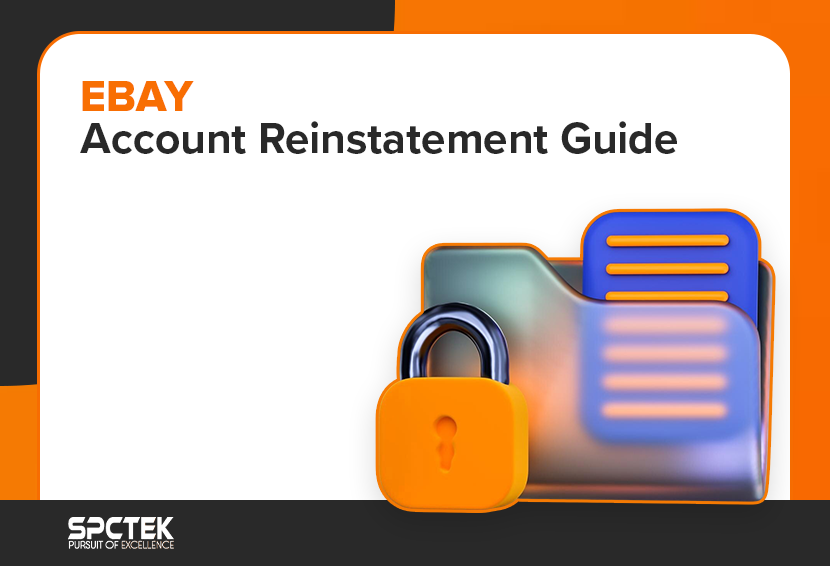Plain text product descriptions can be about as exciting as reading a dull newspaper article. But what if you could turn your Amazon listings into real eye-catchers that make customers say, “Can’t wait to get hold of that!”?
Enter Amazon A+ Content, a tool that transforms your listings into visually captivating, conversion-driving showcases. Whether you’re telling your brand’s unique story, highlighting must-know product features, or leveraging sleek design to captivate customers, A+ Content does it all.
This post explores everything you need to know about A+ Content, including:
- Amazon A+ Content guidelines
- How A+ Content enhances your listings
- A+ Content eligibility criteria
- Premium A+ Content
- A step-by-step guide to creating A+ Content for an ASIN
What is Amazon A+ Content?
Amazon A+ Content, previously known as Enhanced Brand Content (EBC), is a feature within Seller Central designed to help vendors and sellers enhance their product listings. It allows for the addition of visually appealing elements like detailed product descriptions, brand stories, high-quality lifestyle images, and in-action shots. These enhancements can significantly boost conversion rates.
Unlike standard Amazon listings, which restrict product descriptions to plain text with a 2,000-character limit, A+ Content enables sellers to incorporate imagery and graphics. This allows sellers to present their product’s unique selling points (USPs), features, benefits, and brand narrative more engagingly and effectively.
A+ Content is available to brand-registered third-party sellers and vendors at no additional cost. This tool empowers brand owners to create visually captivating product descriptions, replacing monotonous blocks of text with dynamic and appealing layouts.
Compare the two product descriptions below: one is made with an Amazon A+ design and the other is a regular text description.

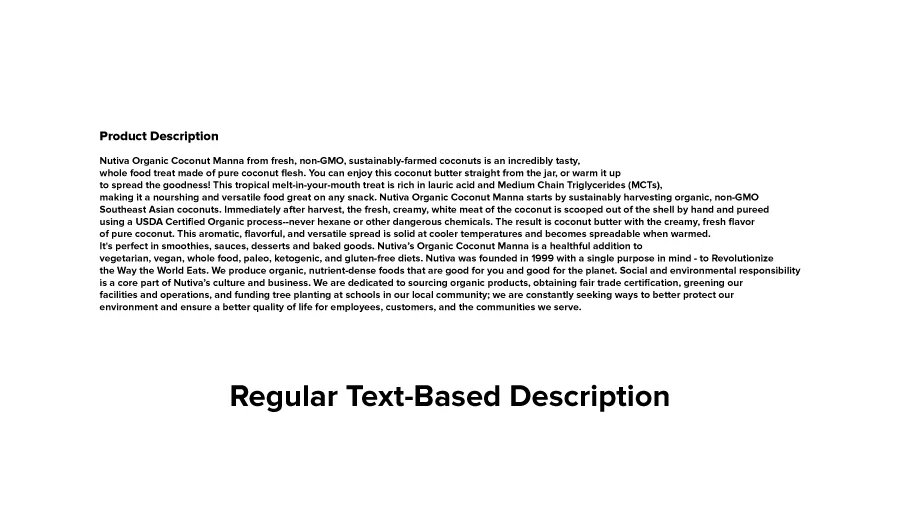
Which of the above descriptions do you find more appealing, a block of text or creative visuals with key information?
Where Does Amazon Display A+ Content?
A+ Content is displayed in the Product Description section on an Amazon product detail page. Once enabled, it replaces the standard text-based product description with enhanced visuals and engaging content.
Eligibility Requirements for Creating Amazon A+ Content
To utilize A+ Content, sellers must first register their brand through Amazon’s Brand Registry.
Steps to enroll in Amazon Brand Registry:
- Log into Amazon Brand Registry using existing Seller or Vendor Central credentials. If you don’t have an Amazon account, create one for free.
- Submit the following details:
- The brand name with a registered or pending trademark.
- A trademark registration number from the relevant Intellectual Property office.
- A list of product categories where your brand operates (e.g., electronics, apparel).
- After submission, Amazon will verify trademark ownership. Once approved, you’ll receive a verification code that needs to be sent back to Amazon for final confirmation.
- Upon successful verification, you will gain access to the brand registry, allowing you to create A+ Content for your product listings.
What is Premium A+ Content?
Premium A+ Content, also referred to as A++, offers advanced features compared to the standard A+ Content. Initially exclusive to vendors or Amazon Launchpad participants, this feature is now available at no extra cost to eligible third-party sellers.
Premium A+ Content includes enhanced functionalities such as interactive modules, larger images, carousel displays, comparison charts, and even video integration. These features provide a significant upgrade to basic A+ Content, offering a more immersive customer experience.
Eligibility Requirements for Premium Amazon A+ Content
Previously, Premium A+ Content required payment, but as of August 2022, Amazon offers this feature for free to brand-registered sellers who meet specific criteria:
- The seller must have published a Brand Story across all ASINs in their catalog.
- At least 15 A+ Content projects must have been approved within the past 12 months, ensuring compliance with Amazon’s guidelines.
Amazon reviews eligibility monthly. If you qualify, a banner notification will appear in the A+ Content Manager, granting access to Premium features.
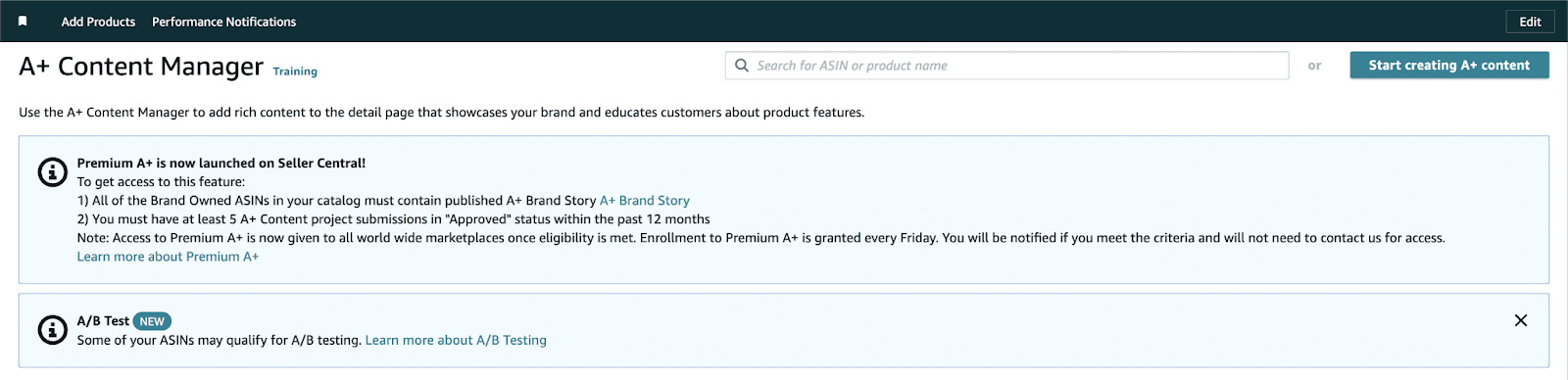
Amazon A+ Content vs. Amazon Premium A+ Content: The Difference
The following is the key differences between Amazon A+ and Premium A+ Content
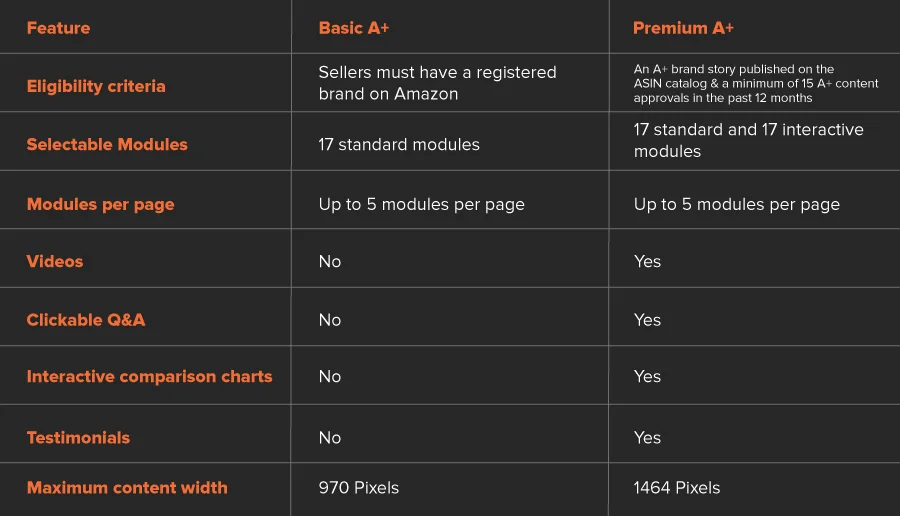
A+ Benefits: How A+ Content Enhances Your Listings
A+ Content refreshes your listings and gives them the visual appeal that a regular text-based description lacks. It supercharges your listings in the following ways:
1. Enhanced Product Visibility
A+ Content uses visually appealing layouts and multimedia elements such as high-quality images and videos. These features make your product pages more attractive, increasing the likelihood of being noticed by customers browsing through Amazon’s extensive catalog. Enhanced layouts also make the content more shareable, indirectly boosting visibility.
Also Read: Amazon Ad Types and Their Benefits: A Complete Guide
2. Increased Conversion Rates
By presenting detailed and clear information about the product, A+ Content minimizes hesitation and helps potential buyers make informed decisions. Features like comparison charts, infographics, and detailed descriptions provide clarity, reducing friction in the buying process. Amazon claims that basic A+ Content can increase sales by 8%.
3. Builds Brand Credibility
The use of professional, high-quality content reassures customers of your brand’s reliability. A+ Content creates a polished and trustworthy presentation, differentiating your brand from lesser-detailed or unprofessional competitors. By sharing your brand’s story, values, and mission, you connect emotionally with customers, further enhancing credibility.
4. Reduces Product Returns
One of the primary causes of returns is the mismatch between customer expectations and the actual product. A+ Content eliminates this by providing precise product descriptions, detailed specifications, and visual demonstrations. When customers fully understand what they’re purchasing, the chances of dissatisfaction, and returns decrease significantly.
5. Drives Organic Traffic
Optimized A+ Content often incorporates SEO best practices tailored to Amazon’s algorithm. The use of relevant keywords, rich descriptions, and strategic headings increases the likelihood of your product appearing in search results. As customers engage with your content, metrics like time spent on the page can further signal relevance to Amazon, enhancing organic rankings.
Also Read: Top Strategies to Improve Amazon Keyword Ranking and Drive Sales
6. Educates Customers Effectively
A+ Content transforms the traditional product description into an educational tool. Through modules like feature bullet points, comparison charts, and product stories, it clarifies the product’s value proposition. For instance, explaining technical features in layman’s terms helps buyers understand how the product will meet their needs.
7. Boosts Cross-Selling Opportunities
A+ Content allows you to feature complementary products directly within the product page. This cross-selling strategy encourages customers to explore your catalog, increasing overall sales. For example, if you’re selling a camera, you can showcase accessories like tripods and lenses alongside it.
8. Differentiates Your Product from Competitors
With countless options available, visually compelling A+ Content helps your product stand out. Unique design layouts, feature comparisons, and engaging storytelling make your product page memorable, giving you an edge over competitors who rely on standard listings.
9. Showcases Product Features More Creatively
Instead of relying on plain text, A+ Content enables you to use images, interactive modules, and videos to present features in an engaging way. Highlighting key benefits through visual storytelling grabs attention and helps customers grasp complex concepts or unique attributes effortlessly.
10. Strengthens Brand Storytelling
Through storytelling modules, you can convey your brand’s mission, values, and origins. For example, if your product emphasizes sustainability, you can share your commitment to eco-friendly practices. Storytelling fosters an emotional connection with buyers, increasing their attachment to your brand.
11. Supports Premium Product Positioning
A+ Content elevates the perception of your product’s quality, which is essential for justifying premium pricing. Rich visuals and detailed descriptions create the impression of a high-value offering. For example, luxury items or cutting-edge electronics benefit greatly from this enhanced presentation, as it aligns with customer expectations of premium products.
How to Create Amazon A+ Content: Step-by-Step Guide
Now that you’ve learned about the benefits of A+ content, let’s see how to add the A+ content to your listing.
Step 1:
Log in to your Seller Central account and navigate to Advertising → A+ Content Manager from the sidebar.
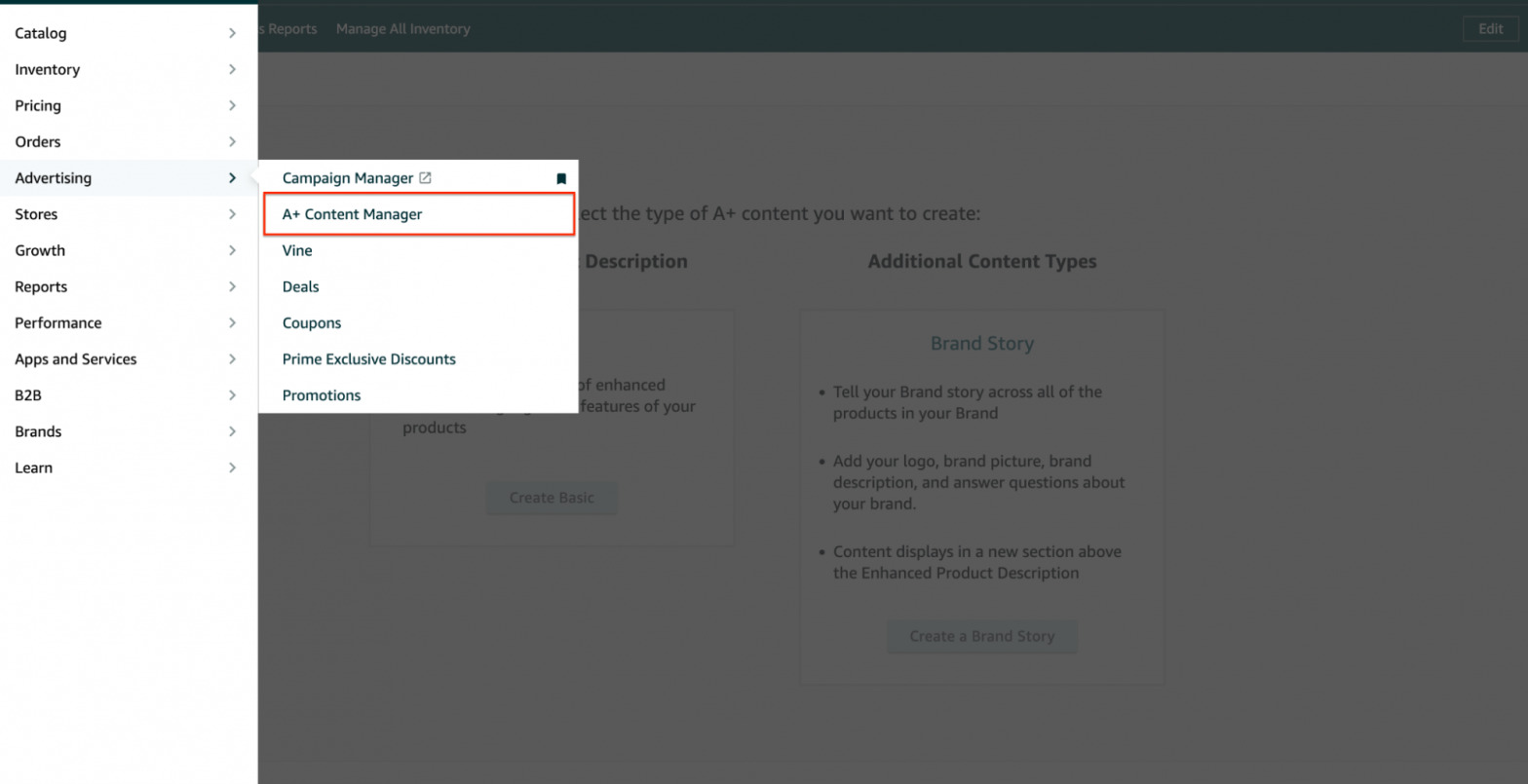
Step 2:
Click on the Start creating A+ Content button.
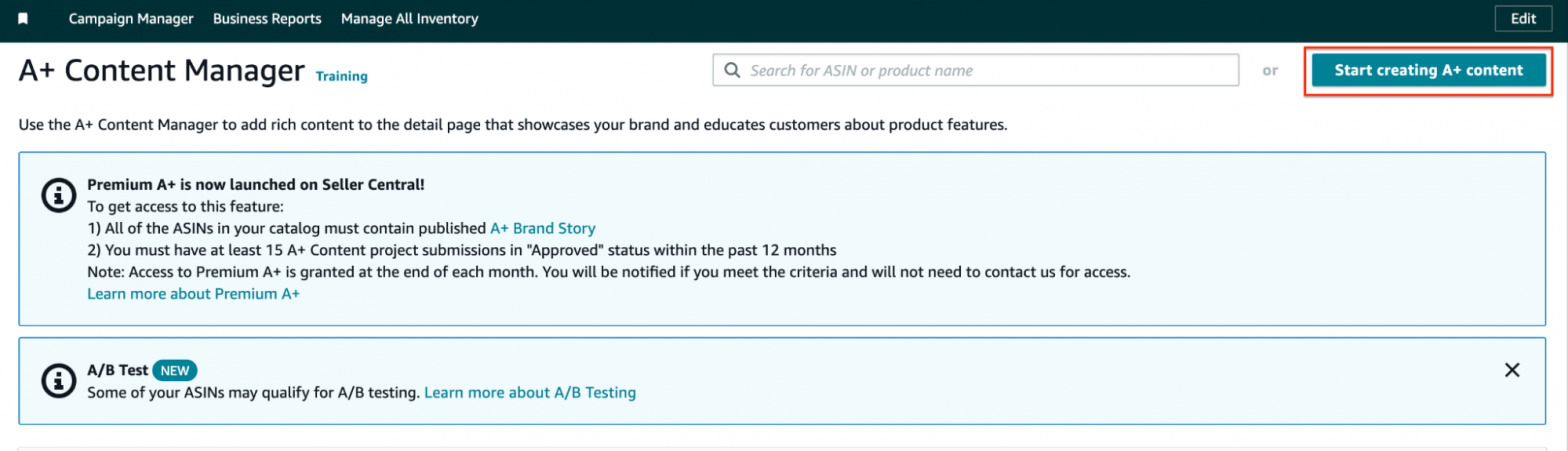
On the next page, choose the type of A+ Content you want to create: Basic or Brand Story. Both options can be combined if desired. In this guide, we’ll proceed with the Basic option.
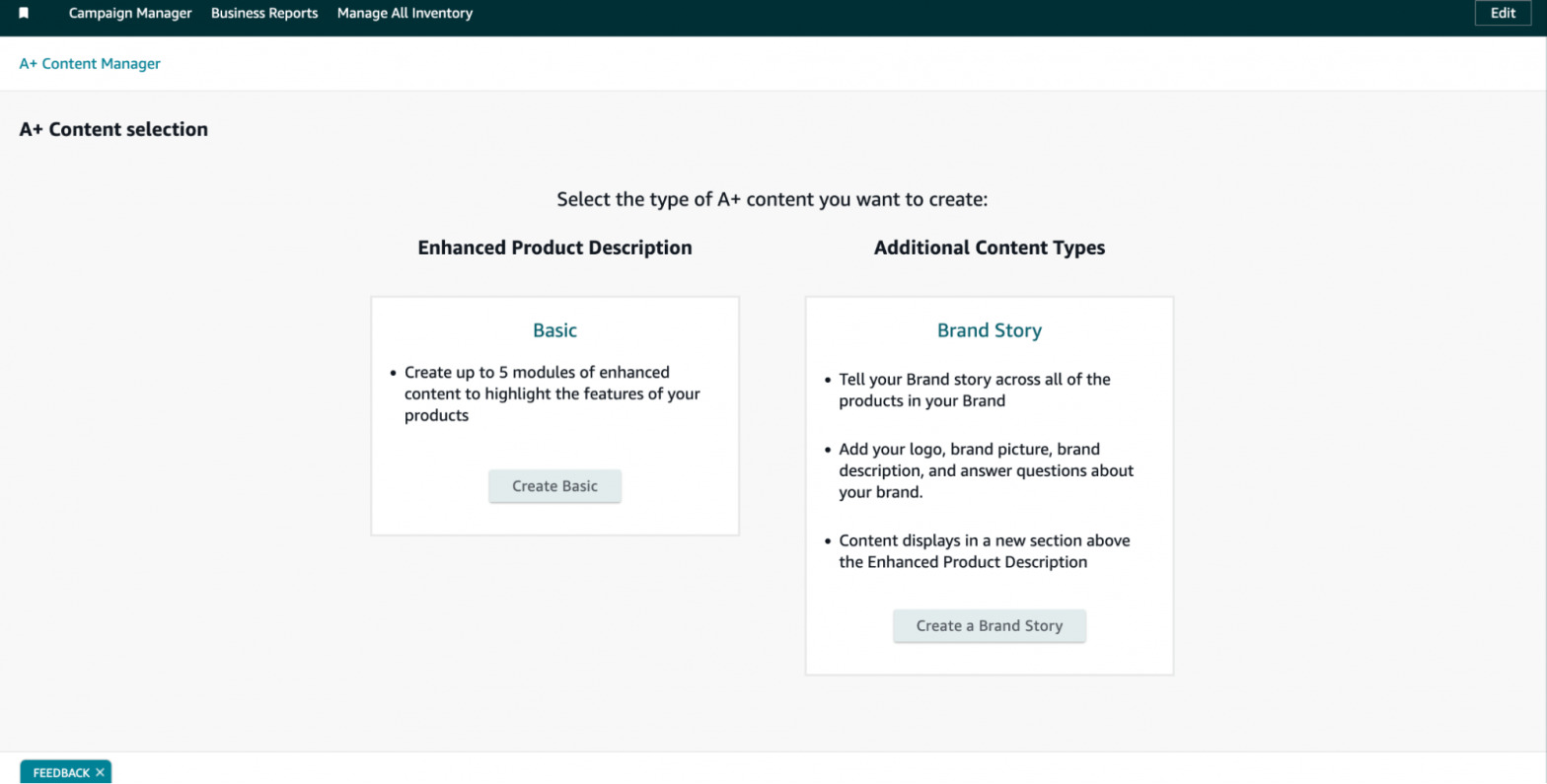
- With Basic Enhanced Content, Amazon allows you to include up to 5 modules (though it may still permit adding 7).
- The Brand Story option lets you showcase your brand’s story across all your brand-registered products. When using both options, the Brand Story section appears above the Basic A+ Content.
Step 3:
Enter a content name and select the desired language. Then, click Add Module.
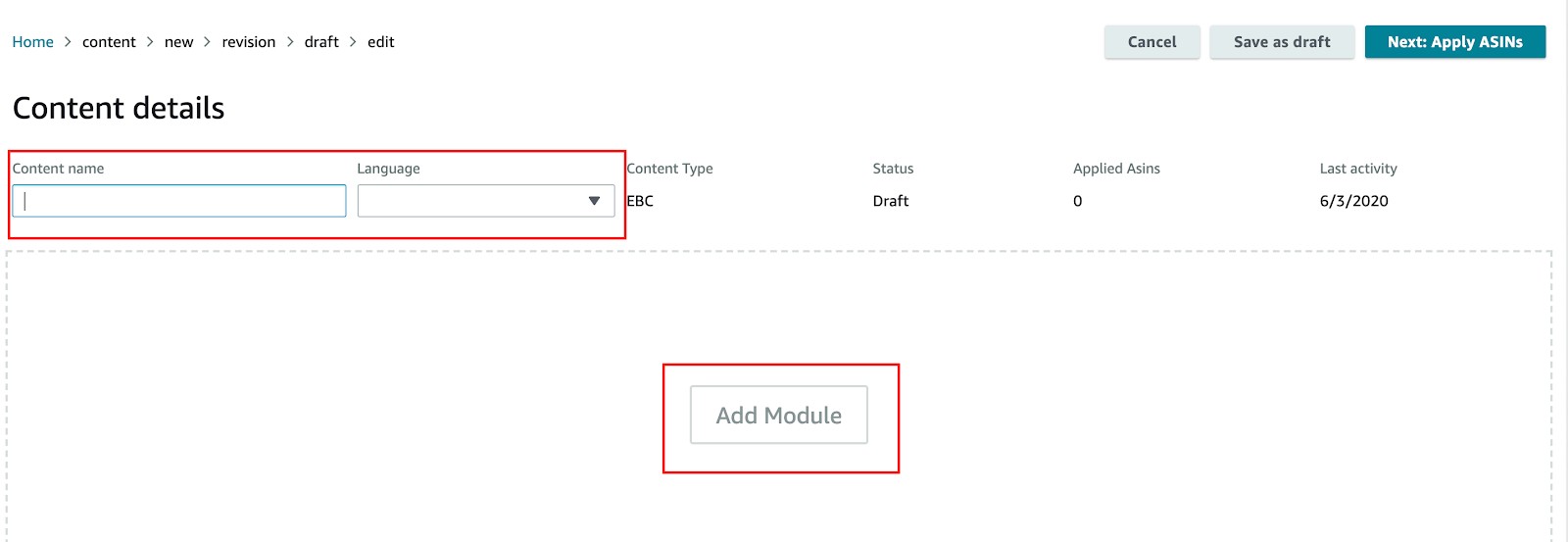
Step 4:
Select the modules you want to include in your A+ Content. While you can add only five modules to your content, there are 17 module options available. These modules are designed to help sellers highlight their products and share additional information with potential buyers in a variety of ways.
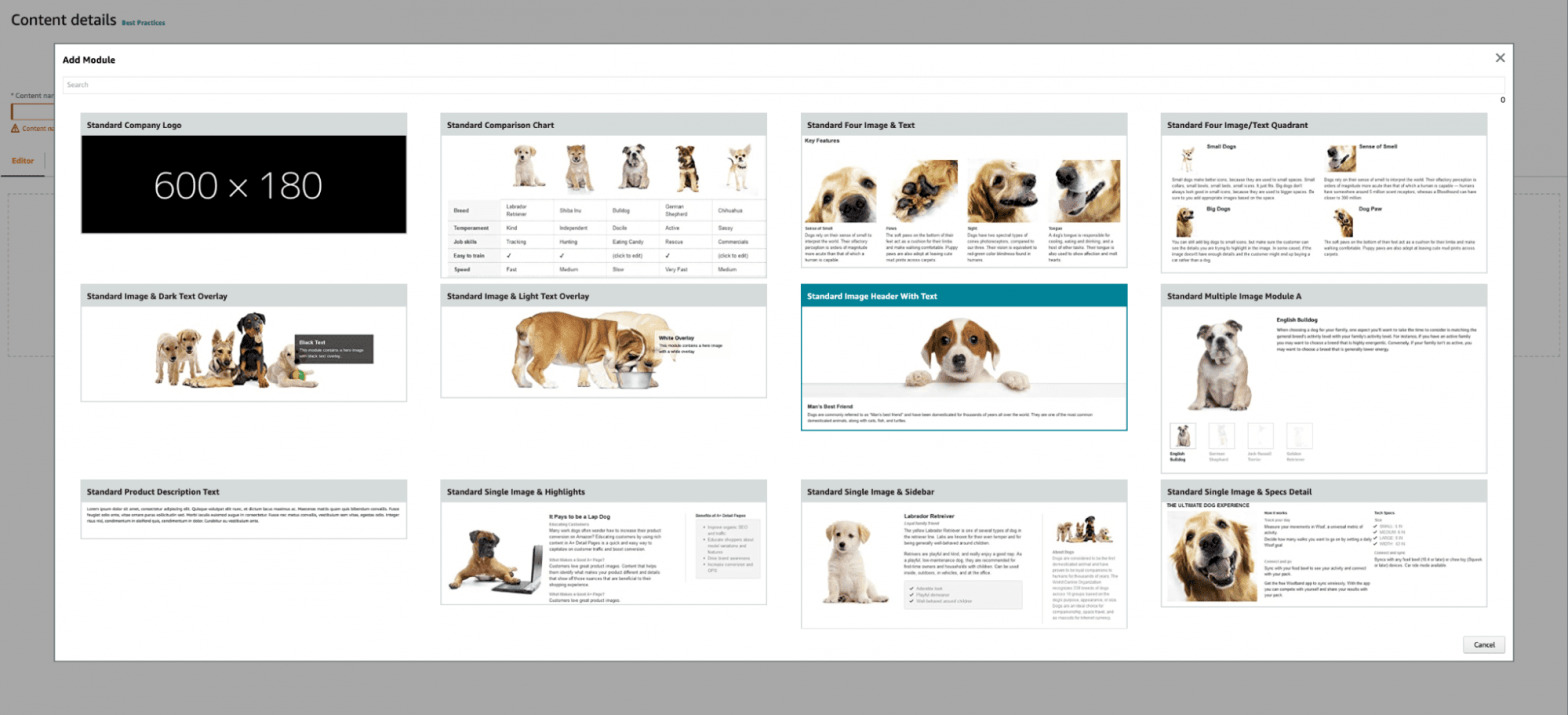
Amazon A+ Content Design: 17 Modules You Can Choose From
Module 1: Standard Company Logo
Enables sellers to include their brand’s logo within the A+ Content to reinforce brand identity.
Module 2: Standard Comparison Chart
A powerful tool that allows sellers to link up to six ASINs, creating a comparison table that highlights key differences and benefits.
Module 3: Standard Four Image with Text
Displays four images accompanied by descriptive text, though product hyperlinks cannot be included.
Module 4: Standard Four Image Quadrant
Presents four images arranged in a 2×2 matrix with corresponding descriptive text.
Module 5: Standard Image with Light Text Overlay
Lets sellers combine an image with a headline and text overlay, featuring one area with a subtle overlay and another with no overlay.
Module 6: Standard Image with Dark Text Overlay
Similar to the light overlay module but utilizes a darker text overlay for contrast.
Module 7: Standard Header with Text
Provides space for a large image, a concise headline of up to 150 characters, and detailed descriptive text of up to 6000 characters.
Module 8: Standard Multiple Images (Module A)
Features a large primary image alongside four smaller sub-images, each with a caption and descriptive text.
Module 9: Standard Product Description Text
Allows for a detailed product description of up to 6000 characters, including bullet points for easier readability.
Module 10: Standard Single Image with Highlights
Places a main image on the left side, with a headline and subheadline on the right. Includes three text blocks of varying lengths, bullet points, and up to 100 characters per bullet under another headline.
Module 11: Standard Single Image with Sidebar
Features a central column with text (up to 500 characters) flanked by a smaller image on the right side.
Module 12: Standard Single Image Left/Right
Allows an image to be placed on either the left or right side with a headline (up to 160 characters), subheadline, and body text of up to 1000 characters.
Module 13: Standard Technical Specifications
Includes a table with up to 16 rows for technical specifications, with each entry limited to 30 characters and definitions up to 500 characters. Hyperlinking is not permitted.
Module 14: Standard Text Module
Supports a headline of up to 160 characters and descriptive text of up to 5000 characters. Short, concise paragraphs are recommended for readability.
Module 15: Standard Three Images with Text
Displays three images, each with an accompanying headline (up to 160 characters) and descriptive text (up to 1000 characters) for showcasing products or features.
Module 16: Standard Image Left/Right with Text
Offers flexibility for placing an image on either side, with text modules that support 600 characters in headlines and detailed descriptions of up to 800 characters.
Module 17: Standard Full-Width Banner
Highlights an impactful full-width image, a headline, and supporting text (up to 700 characters) to draw attention to key messages or products.
Step 5:
After adding the five modules, click the “Apply ASINs” button located in the top-right corner to assign the A+ Content to a specific ASIN.
Step 6:
Submit the A+ Content for review and approval. The review process may take up to 7 days. If any issues are identified, you will need to correct the errors and resubmit the content for approval.
A+ Content Image Size Requirements
Keep the following Amazon A+ Content guidelines in mind when creating A+ Content images:
- Logo: 600 x 180 Pixels
- Banner: 970 x 300 Pixels
- Comparison Chart: 150 x 300 Pixels
- Four-Image & Text Module: 220 x 220 Pixels
- Four-Image Quadrant: 135 x 135 Pixels
- All others: 300 x 300
How to Test Amazon A+ Content?
By now, you have a solid understanding of Amazon A+ Content. The next step is to experiment with different strategies to determine which approach delivers the best conversion rates for your products. Here’s how to effectively test your A+ Content:
1. Track the ‘Unit Session Percentage’ and Sessions
The Unit Session Percentage measures how well your listing converts visitors into buyers. It is calculated using the formula:
Units Sold ÷ Number of Sessions = Unit Session Percentage
This metric provides insights into the effectiveness of your A+ Content in driving sales.
Steps to Locate These Metrics:
- Go to Seller Central → Reports → Business Reports → Detail Page Sales and Traffic by Child Item.
- Select the product you want to analyze.
Monitor Performance:
- Track the Unit Session Percentage consistently over 2–4 weeks to identify trends.
- If the percentage increases, your A+ Content is likely to drive better conversions.
- If the percentage remains unchanged or decreases, consider optimizing your A+ Content further.
Additional Considerations:
- If performance issues persist, review other elements of your listing (e.g., images, descriptions, pricing) and customer reviews to identify potential problems unrelated to the A+ Content.
- Significant improvements may take time, so patience is key.
2. Use the “Manage Your Experiment” Feature for A/B Testing
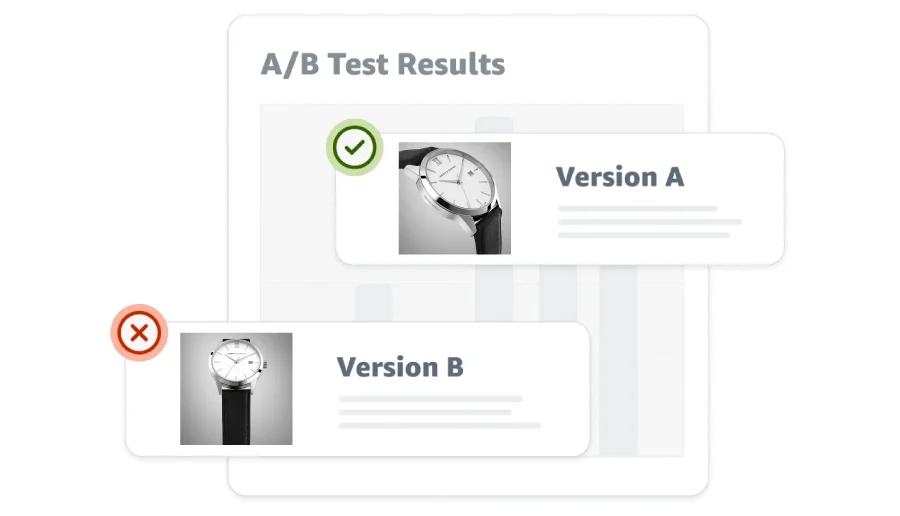
Amazon’s ‘Manage Your Experiment’ tool allows brand-registered sellers and vendors to A/B test different versions of A+ Content.
How it Works:
- Amazon creates a controlled testing environment, dividing your product visitors into groups.
- Each group views only one version of the A+ Content, regardless of their device.
- Over time, shoppers’ interactions with each version are recorded.
Steps to Analyze Results:
- After sufficient interactions, review the analytics page to see which version performs better.
- Use this data to refine your strategy and implement the highest-converting A+ Content.
Recommended Testing Duration: Allow the experiment to run for 8–10 weeks for meaningful results.
Final thoughts
Amazon A+ Content and Premium A+ Content are powerful tools for enhancing your product listings. By leveraging Amazon A+ Content templates, adhering to image dimensions, and integrating engaging elements like banners and videos, you can captivate customers, build trust, and increase sales.
Whether you’re an experienced seller or new to the platform, incorporating visually compelling A+ Content into your listings is a strategic move to differentiate your products and create a lasting impression.
Got More Questions?
Amazon A+ Content is a feature within Seller Central that enables brand-registered sellers and vendors to enhance their product listings with visually appealing elements. It allows for the inclusion of rich product descriptions, brand stories, high-quality images, comparison charts, and more. A+ Content replaces the standard text-based description, helping sellers showcase their product’s unique features and benefits more engagingly and professionally.
To create A+ Content for your Amazon listings, follow these steps:
- Register Your Brand: Ensure your brand is registered with the Amazon Brand Registry.
- Access A+ Content Manager: Go to Seller Central, navigate to the “Advertising” tab, and select “A+ Content Manager.”
- Start a New Project: Click “Create A+ Content,” choose a template, or use the custom module builder.
- Add Content: Upload images, write descriptions, and organize your layout to align with your product and brand.
- Link to ASINs: Associate the A+ Content with the specific ASIN(s) in your catalog.
- Submit for Approval: Once completed, submit your project for Amazon’s review. Approval typically takes 7–10 days.
A+ Content can boost sales by:
- Increasing Conversion Rates: Visual and detailed content makes your product listing more engaging and persuasive.
- Building Brand Trust: Professional and cohesive branding enhances credibility.
- Reducing Returns: By providing clearer product details and visuals, customers can make more informed purchasing decisions.
- Enhancing SEO: Although not directly influencing search rankings, a better conversion rate can improve your product’s visibility in Amazon search results over time.
The key benefits include:
- Improved Customer Experience: Engaging visuals and detailed explanations provide a richer shopping experience.
- Showcasing Brand Identity: Telling your brand story helps differentiate your products.
- Highlighting Product Features: Graphics and comparison charts effectively communicate your product’s unique selling points.
- Free Access for Brand-Registered Sellers: A+ Content is available at no extra cost for eligible sellers.
Yes, you can edit published A+ Content through the A+ Content Manager in your Seller Central account. However, any changes must be resubmitted for approval, which may take up to seven business days to appear on your product detail page.
Yes, videos can be included in A+ Content through Premium A+ Content. However, it’s important to note that video support is not available in all marketplaces. For example, if you sell in the USA, you can easily add videos to your Premium A+ Content.