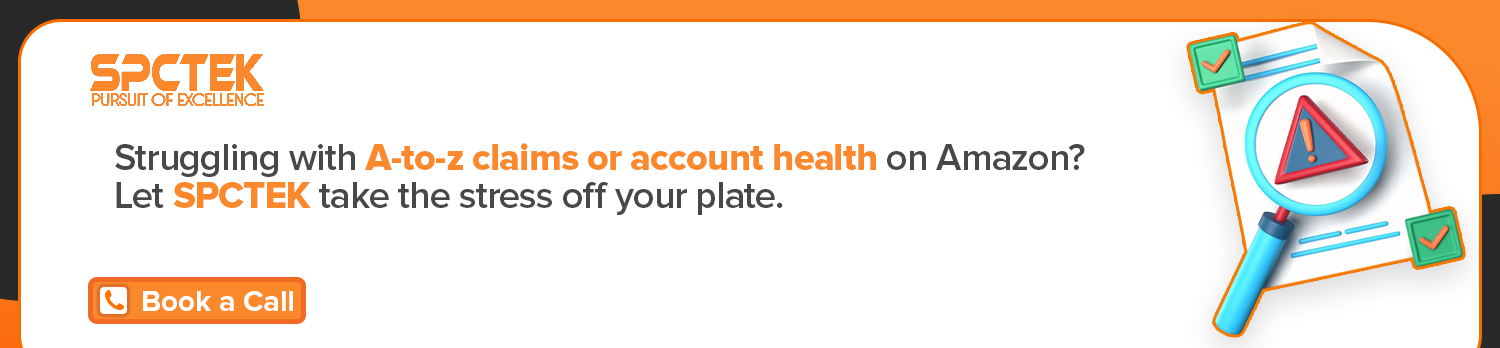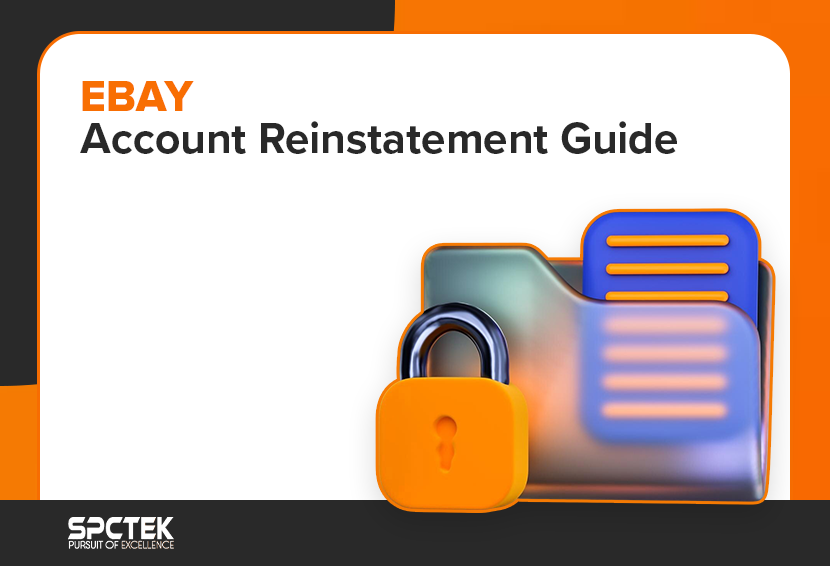As an Amazon seller, few things are more frustrating than seeing an A-to-z Guarantee Claim land in your inbox, especially when you’ve done everything right. But even with perfect packaging, fast shipping, and proactive communication, claims can still happen.
The A-to-z Guarantee is designed to protect buyers, but it also places strict responsibilities on sellers to respond quickly and professionally, or risk losing the claim and the refund.
In this blog, we’ll walk you through exactly what the A-to-z Guarantee Claim is, why it matters for your account health, how to handle each type of claim, and what steps to take to respond effectively within the short window Amazon provides.
What Is the Amazon A-to-z Guarantee Claim?
The A-to-z Guarantee Claim program is Amazon’s way of ensuring that customers have a secure, trustworthy shopping experience when purchasing from third-party sellers. It offers protection in situations where an order is delayed, damaged, defective, or doesn’t match its listing description.
While this policy is designed to safeguard buyers, it also imposes strict service standards on sellers. When a customer encounters an issue, they can submit a claim, which Amazon then reviews to determine if a refund or replacement is appropriate.
For sellers, understanding how the A-to-z Guarantee works is crucial to maintaining account health and a strong reputation. Prompt, professional handling of claims helps minimize risk, improve customer satisfaction, and protect your ability to sell on the platform.
When Is a Customer Eligible to File an A-to-z Claim?
Below are the situations in which a customer may qualify for an A-to-z Guarantee claim.

1. The Customer Has Not Received Their Package
A customer may be eligible to file an A-to-z Guarantee claim when their order has not been delivered under the following conditions:
- Three days have passed since the most recent estimated delivery date provided during checkout or shipping notifications.
- Or, the tracking information confirms delivery, but the package has not actually arrived.
- In either case, the customer must have made a reasonable attempt to resolve the issue directly with the seller. This includes contacting the seller at least 48 hours prior to filing the claim.
- If the seller has not responded or failed to provide a satisfactory resolution, the customer may proceed with the claim process.
This safeguard ensures that customers are not left without recourse when orders are delayed or lost without a clear resolution from the seller.
2. The Item Was Delivered Damaged, Defective, or Not as Described
Customers are also covered when the product they receive does not match what was advertised. This includes:
- Products that arrive physically damaged
- Items that do not function as intended (i.e., defective)
- Items that significantly deviate from their online description
To be eligible, the customer must have submitted a return request more than 48 hours ago, and the seller must have failed to authorize or respond to the return request.
This ensures customers are not stuck with unusable or misrepresented products and encourages sellers to maintain high product accuracy and quality control.
Also Read: Amazon Product Description Guide: 10+ Tips to Maximize Conversions
3. International Returns with Inadequate Seller Support
When purchasing from international sellers, customers may face complications during the return process. The A-to-z Guarantee provides protection in the following cases:
- The seller did not offer a return address within the United States
- The seller failed to provide a prepaid return label
- The seller refused to issue a full refund without requiring the return of the item
If the seller authorizes the return but provides an international return address, the customer must allow up to five business days for the seller to respond or process the return before submitting a claim.
This policy ensures fair handling of international transactions and protects customers from bearing excessive return shipping costs or other inconveniences beyond their control.
4. Return Requests Were Unfairly Closed or Mishandled
If the customer attempted to return an item and the seller either:
- Closed the return request without proper justification
- Did not authorize the return at all
- Authorized the return but provided a prepaid label with invalid tracking information
This protects the customer from having to deal with return logistics issues caused by the seller, such as providing faulty shipping labels or closing return cases prematurely.
Also Read: Amazon Return Errors That Qualify For Reimbursement
5. The Customer Returned an Item but Has Not Received a Refund
Even when a return goes smoothly, there are situations where a refund is not issued as expected. The A-to-z Guarantee allows customers to request a refund if:
- Seven or more days have passed since the seller received the returned item, and no refund has been processed.
- The return package, shipped using a seller-provided label, was lost, undeliverable, or returned back to the customer, and the seller has not issued a refund or responded adequately.
This ensures that customers are not penalized for fulfillment or delivery issues that happen after the return process has started.
6. The Customer Was Charged Unexpected Fees
In rare cases, especially with international shipments, customers may incur extra charges, such as:
- Customs duties or taxes
- Handling fees
- Any other charges not disclosed at the time of purchase
Suppose the seller does not cover these costs or fails to clearly inform the customer about potential additional charges in advance. In that case, the customer may qualify for reimbursement through the A-to-z Guarantee.
This rule protects against unexpected out-of-pocket expenses that were not part of the agreed-upon transaction.
How the A-to-z Guarantee Claim Process Works
The A-to-z Guarantee process kicks in when a buyer is unhappy with their purchase and hasn’t been able to resolve the issue directly with the seller. Here’s a step-by-step breakdown of how the process works:
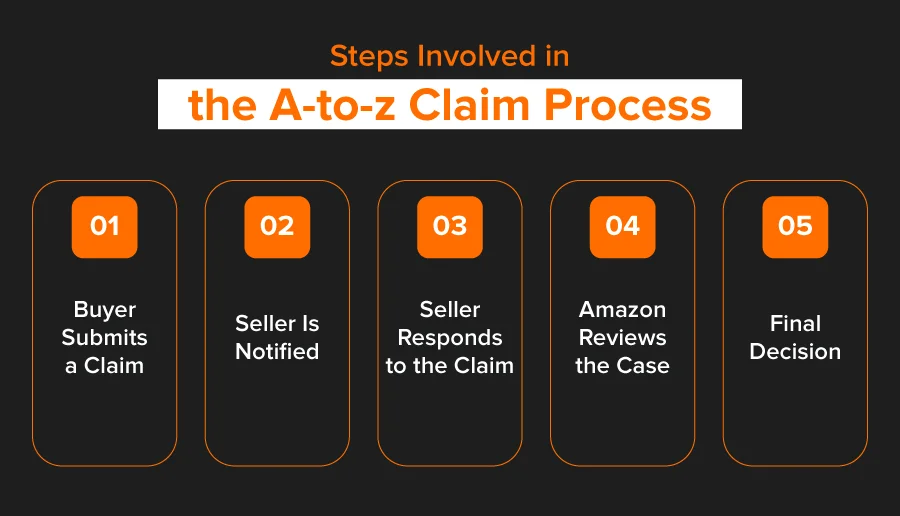
Step 1: Buyer Submits a Claim
If a buyer doesn’t receive their order, receives a defective item, or receives something significantly different from what was described, they can file an A-to-z claim. Amazon encourages buyers to first contact the seller and allow 48 hours for a response. If the seller doesn’t reply or resolve the issue, the buyer can escalate the matter to Amazon.
Step 2: Seller Is Notified
Once a claim is filed, Amazon notifies the seller via email and in the Seller Central dashboard. The notification includes all claim details and a deadline for the seller to respond.
Step 3: Seller Responds to the Claim
The seller has a chance to provide a detailed response, including all relevant documentation such as tracking info, customer communications, and evidence showing that the product was delivered as advertised.
Step 4: Amazon Reviews the Case
Amazon reviews the input from both sides and evaluates the validity of the claim. They consider multiple factors, like shipping timelines, the condition of the item, and whether the product matched the listing.
Step 5: Final Decision
Based on the evidence, Amazon will either approve or deny the claim. If approved, the buyer receives a refund, and the amount is deducted from the seller’s account. If denied, the claim is closed in favor of the seller with no refund issued.
Where to Find A-to-z Claims in Seller Central?
Amazon notifies you via email whenever a customer files an A-to-z Guarantee claim against their account. You can also stay proactive by monitoring the status of these claims through the Account Health Dashboard in Seller Central.
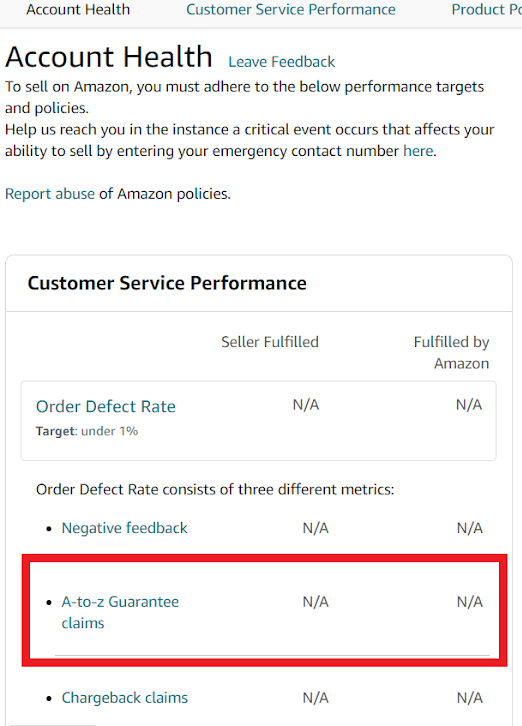
To keep track of claim activity, sellers should navigate to the ‘Manage A-to-z Claims’ section under the Account Health dashboard. This ensures timely visibility into open cases and allows sellers to address issues quickly.
If Amazon requires additional information to investigate a claim, an email and a notification will appear on the Seller Central homepage. Sellers are typically given 72 hours to respond.
Where to respond to Amazon about the claim
Step 1: Access the ‘Account Health Dashboard’ in Seller Central and click on ‘A-to-z Guarantee Claims’.
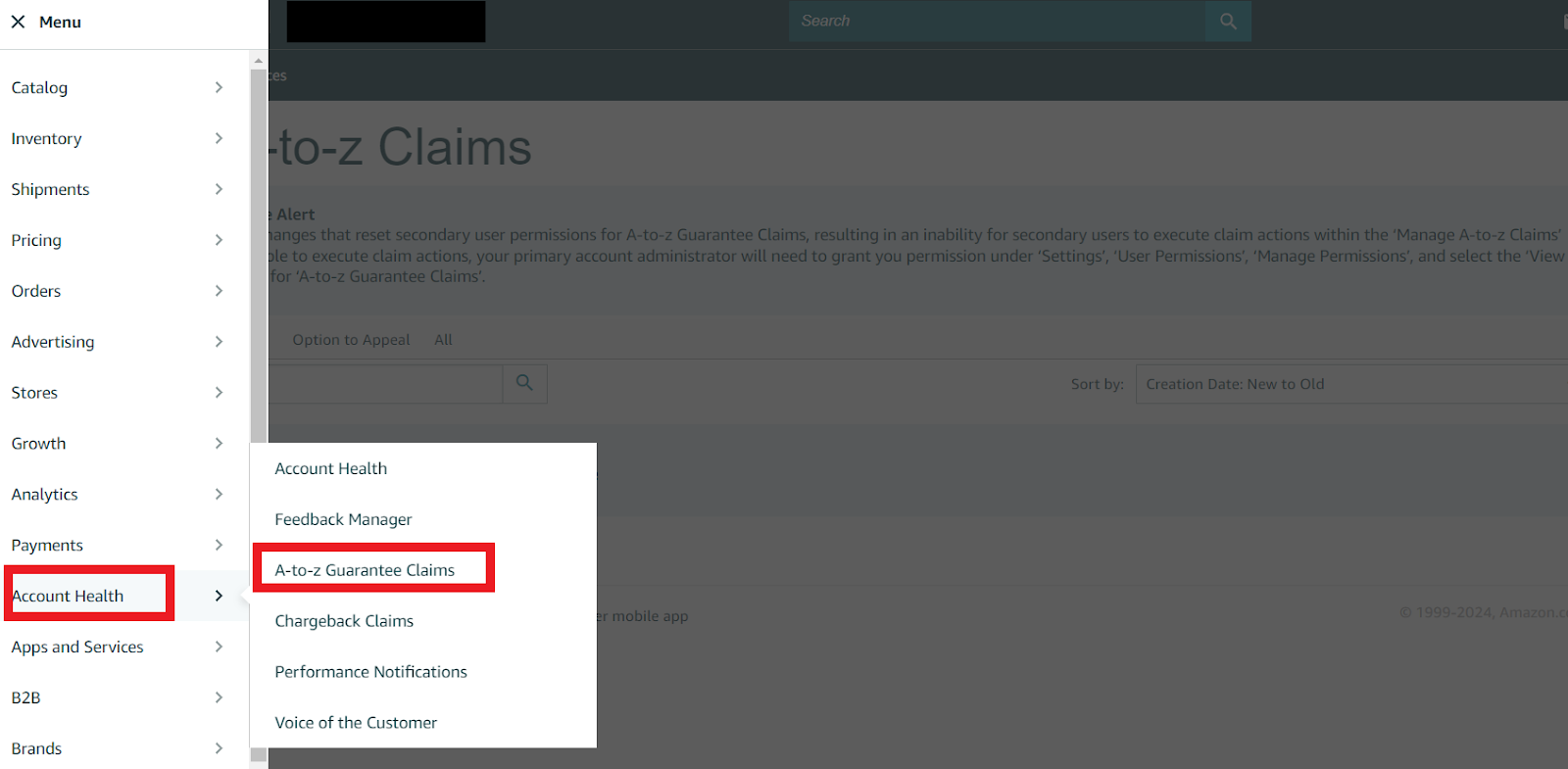
Step 2: Locate the claim under the ‘Action Required’ tab.
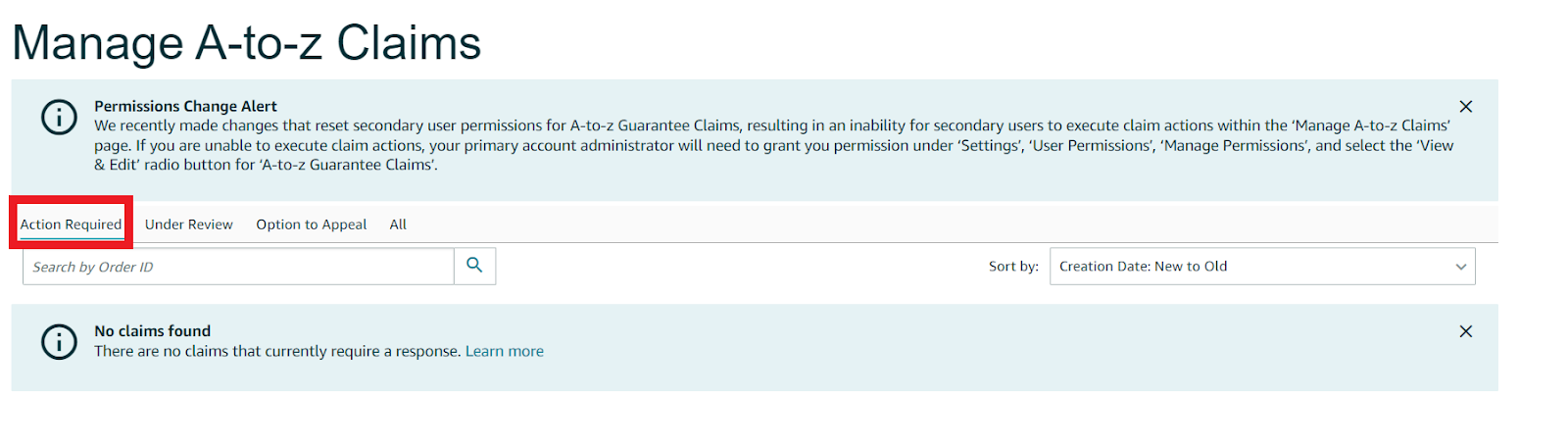
Step 3: Select ‘Respond to Amazon’ for the relevant claim. Clearly explain your stance and why the claim should not be granted. Add relevant details in the text field provided.
You cannot upload attachments in this section. If you have supporting documents (e.g., screenshots, receipts), send them through Buyer-Seller Messages and reference them in your response (e.g., “Additional information sent via Buyer-Seller Messages”).
Step 4: Click ‘Submit’ to finalize your response.
How Sellers Should Respond to an A-to-z Guarantee Claim
Even with outstanding service and proactive communication, sellers may occasionally receive an A-to-Z Guarantee claim. While such claims can be stressful, responding in a timely and professional manner can make all the difference in resolving the situation favorably. Below is a detailed guide to help sellers effectively handle and dispute A-to-z Guarantee claims on Amazon.
Step 1: Review the Claim Carefully
Before taking any action, you should thoroughly read through the customer’s complaint. Understanding the exact reason behind the claim (whether it’s a delivery issue, item mismatch, or return dispute) will help the seller assess the situation objectively. At this stage, it’s important to identify whether:
- The customer never received the item
- The product was defective or not as described
- The return process failed, or a refund was not issued
This assessment is crucial in determining whether the claim has merit and what type of evidence is required in response.
Step 2: Gather All Relevant Documentation
To build a strong case, the seller must collect and submit clear documentation to support their side. Key pieces of evidence may include:
- Valid tracking number showing delivery details, such as date, time, and recipient signature if available
- Screenshots or PDFs of the original product listing, including clear product descriptions and images
- Correspondence with the customer
- Return request history, including acceptance/denial status, dates, and communication threads
- Proof of condition or functionality before shipping (photos taken before shipment can be helpful)
Sellers should always ensure that documentation is clear, organized, and directly related to the claim at hand.
Step 3: Respond Within the Given Time Frame
Time is critical. Amazon typically provides 48 hours for the seller to respond to an A-to-z claim. If you fail to meet this deadline, the system will automatically rule in favor of the buyer, regardless of the validity of the claim.
To avoid this, you should enable email alerts for A-to-z claim notifications and check Seller Central daily for claim updates.
Step 4: Maintain Professional and Courteous Communication
Tone matters. When crafting a response to a claim, you should maintain a professional and respectful tone. Avoiding blame or emotionally charged language helps Amazon review the matter fairly. The ideal seller response should. Even if the customer has been uncooperative or rude, your professionalism may influence how the case is viewed.
Step 5: Monitor the Claim Outcome
After the response has been submitted, you should continue to monitor the claim through Amazon Seller Central. The claim status will be updated once a decision is made. If the outcome favors the seller, the claim will be closed with no refund issued to the customer. If the claim is granted to the buyer, you will be responsible for issuing the refund.
It’s important to note that a granted claim may also impact Order Defect Rate (ODR), customer feedback, and account health metrics.
Impact of A-to-Z Guarantee Claims on Your Seller Account
A-to-z Guarantee claims can have a major impact on your seller account. Whether a claim is approved or denied, it can still affect your performance metrics and overall account health.
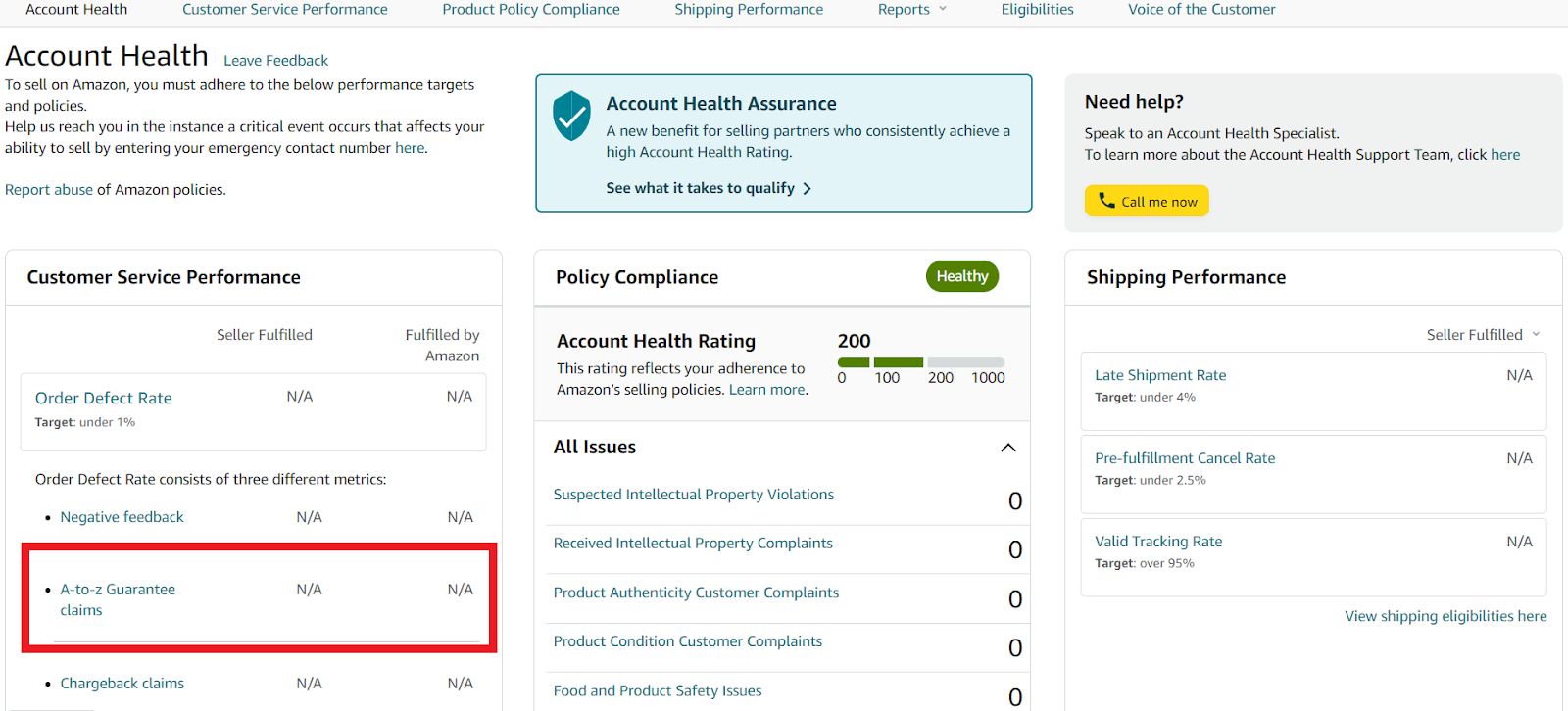
Also Read: How to Improve Amazon Account Health Rating (AHR) and Avoid Suspension?
Order Defect Rate (ODR)
If a claim is approved in the buyer’s favor, it will negatively impact your Order Defect Rate. A high ODR can limit your selling privileges, such as lowering your product visibility, and could even result in account suspension. Amazon expects all sellers to keep their ODR below 1%.
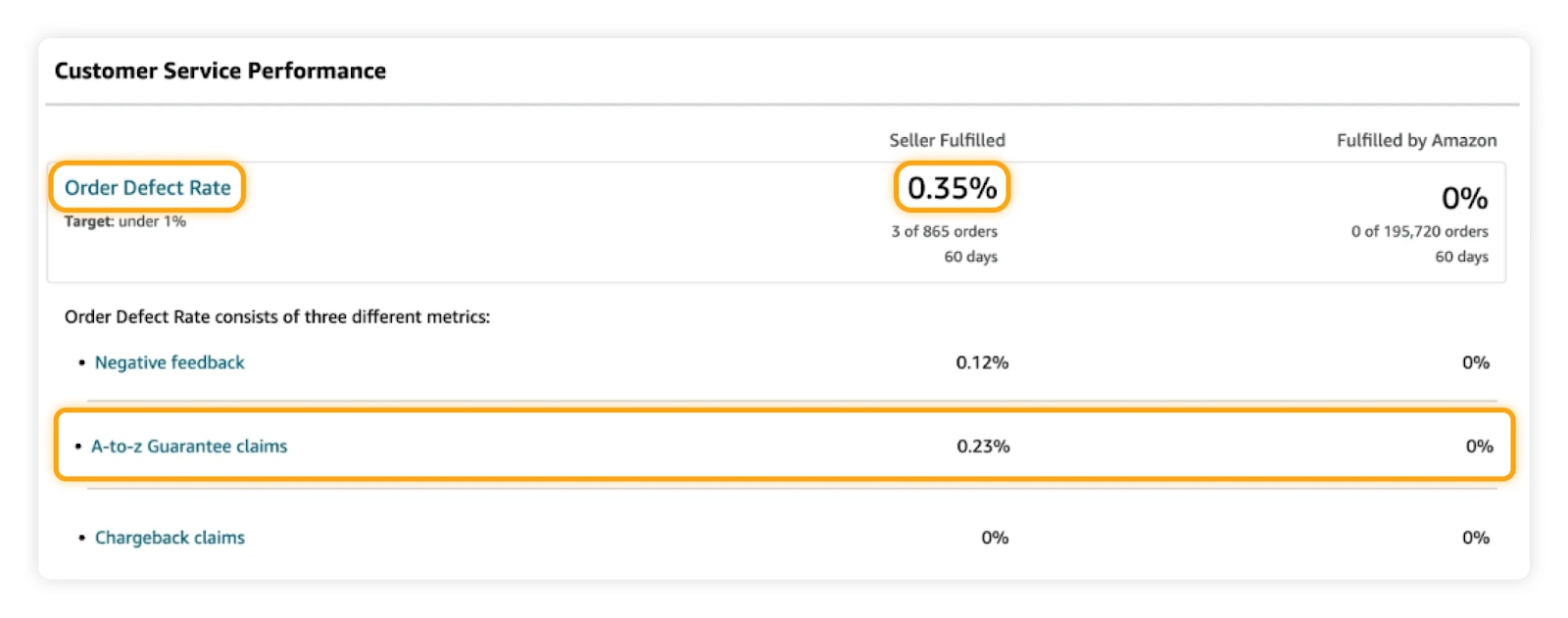
Also Read: How to Reduce Amazon ODR: Effective Strategies for Sellers
Account Health
A high number of A-to-z claims can damage your account health rating. If this rating drops too low, your account may be flagged as “Unhealthy,” which could lead to a suspension or loss of your selling rights.
Claim Withdrawals
If a buyer withdraws their claim, it won’t affect your ODR. That said, resolving issues quickly and communicating effectively with buyers can prevent claims from being filed in the first place.
Refunds and Cash Flow
If the claim is resolved in the buyer’s favor, the refund will be issued directly from your seller account. This can negatively affect your cash flow since the refunded amount is taken out of your account balance.
Best Practices to Prevent A-to-z Guarantee Claims
Although claims can be resolved, the smartest move is to avoid them altogether. By staying proactive, you can reduce the chances of A-to-z claims and maintain both your reputation and account health.
1. Keep Communication Clear and Consistent
Keep buyers updated on their order status, estimated delivery dates, and any potential issues. Fast, transparent communication helps avoid confusion or frustration that can lead to claims.
2. Double-Check Product Listings and Descriptions
Make sure your listings are accurate and reflect the true condition of your products. Avoid “Materially Different Item” claims by ensuring that what you advertise matches exactly what the buyer receives.
3. Use Trusted Shipping and Fulfillment Options
Partner with reliable carriers to ensure timely and secure delivery. Always provide tracking information to minimize the risk of “Item Not Received” claims.
4. Provide a Clear Return and Refund Policy
Make it easy for buyers to understand and use your return process. A well-defined policy can help resolve issues before they escalate into claims.
5. Monitor and Maintain Strong Account Health
Regularly review your Seller Central account health dashboard. Address performance issues like late shipments or product defects quickly to keep your Order Defect Rate (ODR) low and your account in good standing.
Final Thoughts
If you’re spending too much time fighting claims or stressing over your Order Defect Rate, you’re not alone. A-to-z Guarantee claims can be overwhelming, especially when they feel undeserved.
But with the right knowledge, documentation, and timing, sellers can successfully dispute claims. By staying proactive, keeping customer communication clear, and closely monitoring your Seller Central dashboard, you’ll be better positioned to protect your account health and avoid revenue disruptions.
Got More Questions?
If a claim is denied, Amazon has ruled in favor of the seller. No refund is issued to the buyer, and it won’t affect the seller’s Order Defect Rate or account health.
Sellers should provide a refund confirmation with the date, amount, and method via the Order Details page. Since attachments can’t be added in the claim response, any proof should be sent through Buyer-Seller Messages and referenced in the reply.
If the item was late, acknowledge it and offer a resolution. If delivered on time, submit tracking proof and delivery confirmation to Amazon within the allowed timeframe to contest the claim.