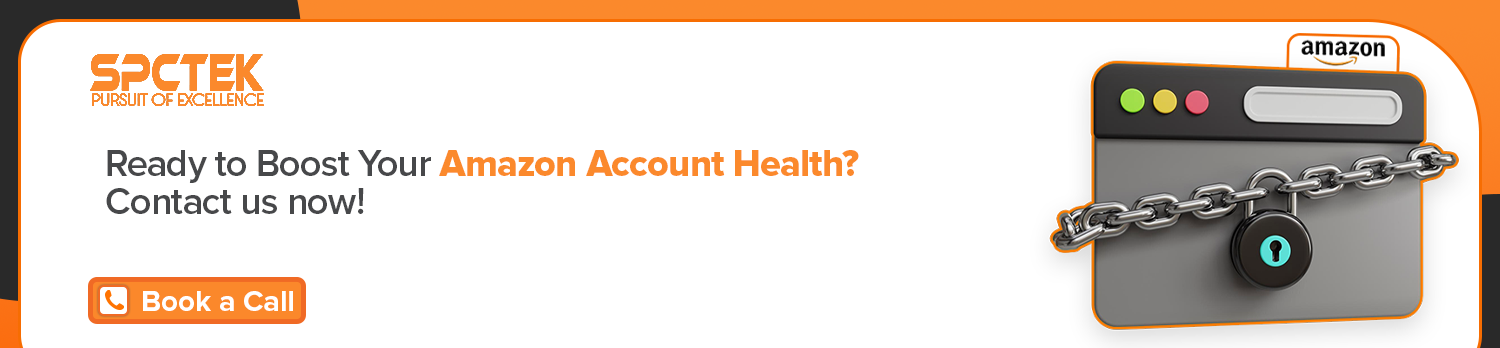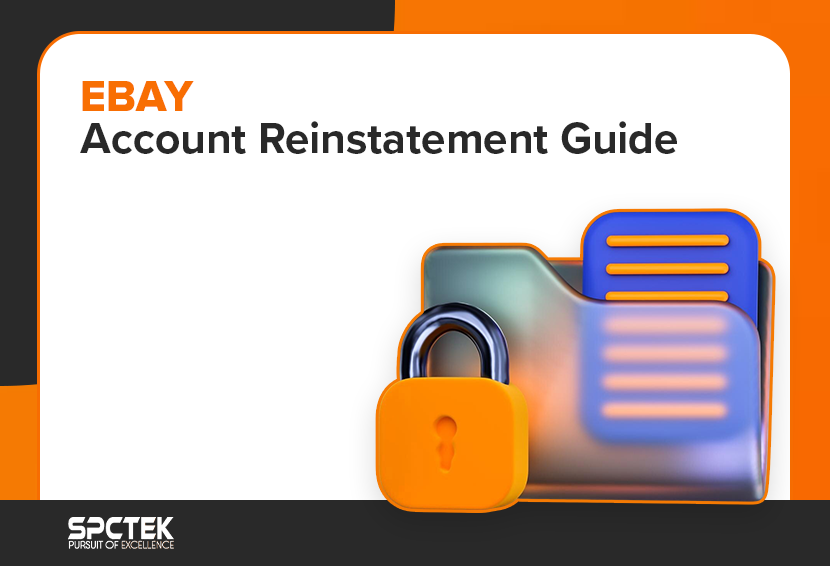Have you ever signed in to your Seller Central account only to find the scary message ‘Your Amazon seller account is at risk of deactivation’? Do not worry! Though it’s a matter of concern, it is not necessarily the ending line for your Amazon business.
Amazon considers the health of seller accounts at the top. Surprisingly, almost one-fourth of sellers have reported being suspended at least once according to a 2024 report by EntreResource. Significant revenue loss can result from this, and some sellers report losses as high as $10,000 monthly during suspension periods.
Despite this, understanding why your account might be at risk and taking the right actions at the right time prevents Amazon Account deactivation and gets your business back on track.
Why Did Amazon Account Deactivation Happen?
As a seller, you must understand why Amazon seller accounts may be deactivated. If you’ve ever noticed from Amazon that your account is at risk of deactivation, it performs badly on different parameters. Some of the reasons why Amazon may deactivate an account of its sellers are as outlined below:
- Poor Order Defect Rate (ODR): The ODR metric tracks negative experiences like late deliveries, cancellations, and other claims. The ODR above 1% can trigger a warning.
- Inaccurate Product Listings: The descriptions, images, and titles mislead customers, causing account suspension.
- Late Shipments: Your seller ratings can be affected if you consistently miss your shipping dates.
- Inauthentic Products: Selling fake items is a major policy violation regarding Amazon’s rules and regulations.
Also Read: 8 Most Common Reasons for Amazon Seller Account Suspension in 2024
Types of Amazon Account Restrictions
Amazon imposes four kinds of account restrictions which are as follows:
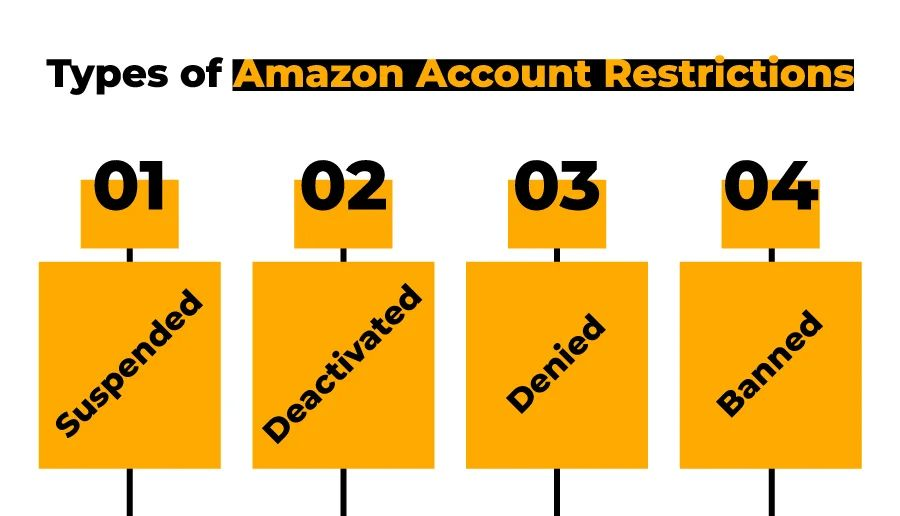
- Suspended: When your Amazon account is marked as suspended, it becomes unserviceable, meaning you cannot continue selling. This typically happens when policies are violated. Amazon usually provides a notification explaining the reason, after which you need to submit an appeal with a detailed Plan of Action (POA) that addresses these issues. If the appeal meets Amazon’s criteria, your account may be reinstated.
- Deactivated: This status also prevents you from selling, commonly due to policy breaches. A reconsideration request must be filed with Amazon to reinstate your account. Sometimes, Amazon account deactivation occurs when an account is linked to another account that Amazon has already restricted.
- Denied: In this status, Amazon has rejected the reconsideration request you submitted for reinstatement. Despite the rejection, you can still submit a POA to regain access.
- Banned: A banned status signifies a permanent suspension, meaning you cannot reinstate the account. In this case, Amazon will neither review any further POAs nor respond to your emails, effectively closing the account for good.
What is Amazon Account Health Rating?
The Account Health Rating (AHR) is a numerical score to indicate the overall status of your seller account. This score is dynamic, reflecting multiple performance factors to provide a summary of account health. You can view it on the Account Health page within the policy compliance section. The score falls into three categories, each color-coded for clarity:
- Green: Scores of 200 or higher indicate a “Healthy” account status.
- Yellow: Scores from 100 to 199 suggest the account is “At Risk.”
- Red: Scores below 100 imply possible “Restriction” and require immediate review of listing violations.
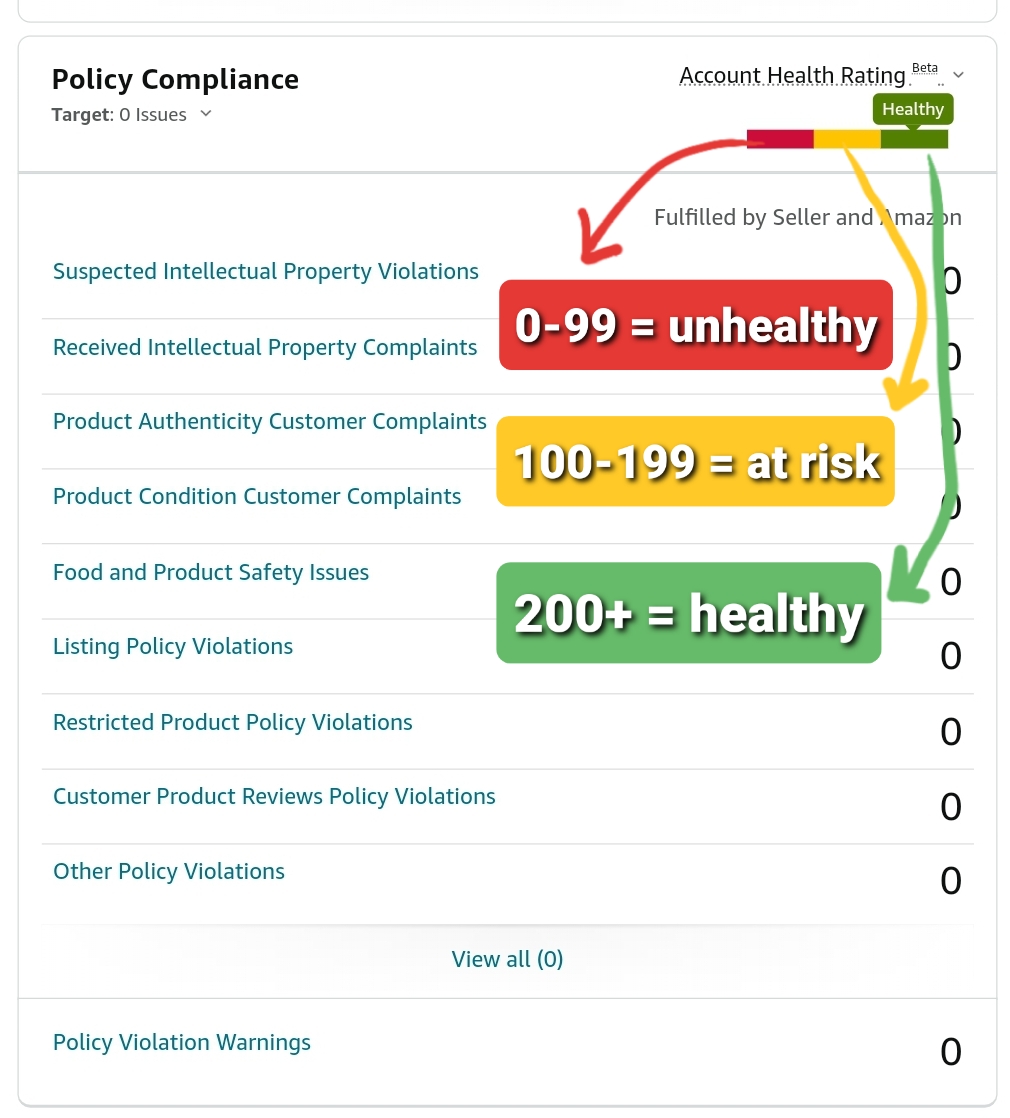
Also Read: Understanding Amazon Account Health Metrics That Matter: A Definitive Guide
How Does Amazon Account Health Assurance Help?
Amazon’s Account Health Assurance (AHA) is a free program aimed at helping sellers prevent account suspensions. Through Account Health Assurance, Amazon assigns a dedicated team member to work directly with sellers whose accounts are flagged as potentially at risk. Rather than facing immediate suspension, eligible sellers are given a 72-hour window to address and resolve account health issues.
Eligibility Criteria:
- Sellers must have a Professional Seller account active for a minimum of one year.
- A valid emergency contact number is required.
- Sellers need to maintain an Account Health Rating (AHR) of 250 or higher over the previous six months, with no more than 10 days below 250 during that period.
Enrolling in Amazon’s Account Health Assurance program allows sellers to maintain compliance and address potential risks effectively, reducing the likelihood of disruptions due to account suspensions.
What Are the Best Practices for Improving Your Amazon Account Health?
To prevent Amazon account deactivation, it is advisable to adopt the below best practices:
- Prioritize Customer Satisfaction: To succeed, you must give your clients quick responses using e-mails or live chats, provide excellent customer care, and focus on quick and precise deliveries.
- Maintain Accurate Listings: Always ensure you use correct descriptions and images. All product titles and descriptions should be clear and precise.
- Source Authentic Products: Sell only genuine products to maintain the trust of the customers and avoid getting suspension of the account.
- Monitor Your Performance Metrics Regularly: Keep track of your performance metrics, such as the ODR, chargeback rate, and other important metrics, to identify the issues before they arise.
- Inventory Management Optimization: Maintain accurate inventory levels to prevent order cancellations and shipping delays. This ensures that customers receive their orders on time and helps you avoid penalties associated with stock issues.
- Utilization of FBA Services: Using Fulfillment by Amazon (FBA) enhances customer satisfaction by enabling faster and more reliable delivery options, streamlining the fulfillment process significantly.
- Stay Policy Compliant: Regularly review and align with Amazon’s policies to avoid violations. Refrain from prohibited actions, such as incentivizing reviews or manipulating rankings, which can lead to account restrictions.
- Optimize Shipping Performance: Adhere to Amazon’s metrics for on-time delivery, accurate tracking, and low cancellation rates. Partner with reliable carriers and manage dispatch times effectively to avoid delays that can harm your shipping metrics.
- Proactively Resolve Issues: Consistently monitor the Account Health page to detect potential issues early. Respond to Amazon’s alerts promptly and use the “Appeal” function with clear, factual information when corrective actions are necessary.
- Leverage Account Health Assurance (AHA): If eligible, the AHA program allows you to work with Amazon’s health specialists to quickly address account issues before they escalate. Timely responses within 72 hours are critical in maintaining account standing.
- Stay Updated on Amazon’s Best Practices: Engage in Amazon’s webinars and follow seller forums to stay current with policy updates and performance standards, ensuring compliance with evolving requirements.
- Set Up Alerts for Account Health Metrics: Enable notifications for Account Health Rating (AHR) changes to address issues as they arise, helping to maintain a “Healthy” account status consistently.
Also Read: How to Craft a Winning Plan of Action (POA) for Amazon Account Reinstatement?
Final Thoughts
By following the best practices, you can show Amazon that you are a trusted and dependable seller dedicated to offering customers satisfactory services through these measures and avoid the risk of your Amazon seller account deactivation. Besides, sellers who want long-term growth on Amazon should keep their accounts healthy and up to Amazon’s policies.
Got More Questions?
- Poor seller performance metrics: This includes a high Order Defect Rate (ODR), late shipment rate, or cancellation rate.
- Policy violations: Listing counterfeit products, manipulating reviews, or violating Amazon’s intellectual property rights can trigger deactivation risk.
- Customer complaints: A high volume of negative feedback or A-to-Z Guarantee claims can raise red flags.
- Inaccurate account information: Providing incorrect business details or failing to update contact information can lead to deactivation.
- Suspicious activity: Unusual account activity, such as a sudden surge in sales or inauthentic product listings, might trigger a review.
- Act immediately: Don’t ignore the notification. Take swift action to address the issue.
- Review the notification: It will outline the specific reason(s) why your account is at risk.
- Check your Account Health dashboard: This section details your performance metrics and highlights any policy violations.
- Identify the root cause: Analyze your recent activity to understand what caused the deactivation risk.
Sometimes, Amazon might restrict your selling privileges while reviewing your appeal. Always refer to the specific instructions in your deactivation risk notification.
If your situation is complex, or you need help with how to proceed, consider seeking help from a consultant specializing in Amazon seller accounts.