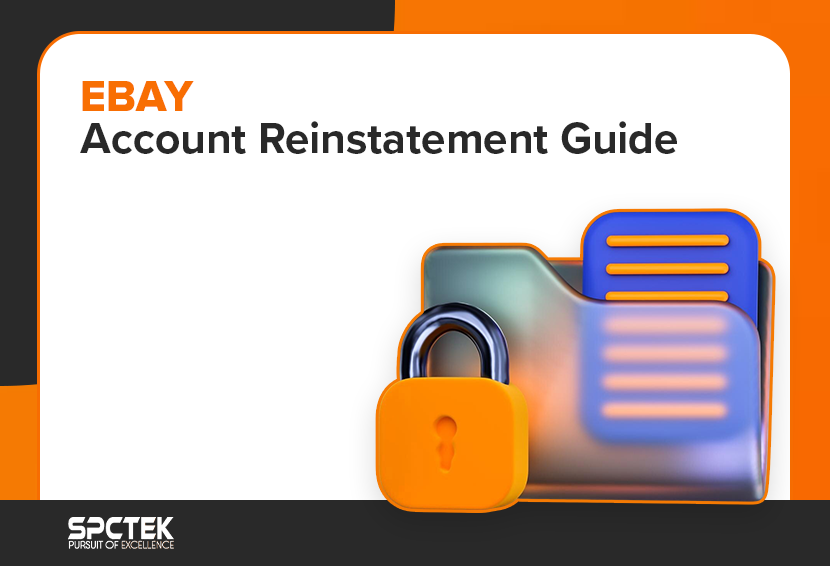When building a marketing strategy for Amazon sellers, you should keep in mind that every niche is becoming more competitive every year.
To help sellers gain an advantage and get more visibility, Amazon offered a free and powerful tool called Amazon Posts. This feature allowed sellers to build their own community and attract potential customers.
However, the landscape has recently shifted. As of mid-2025, Amazon officially ended the Posts program, moving away from the social-style feed in favor of paid advertising and creative tools.
This blog post breaks down what Amazon Posts was and what the strategies were for creating posts. As the program has shut down, we provide a list of alternatives to Amazon Posts that you can use to maintain and grow brand visibility and sales.
Did Amazon Shut Down Amazon Posts?
Yes, Amazon officially discontinued the Amazon Posts program in July 2025 and changed its strategy toward paid advertising formats and advanced data tools like the Forecasting API. If you relied on Posts for organic engagement, your content vanished from the platform after July 31, 2025.
What Are the Alternatives to Replace Amazon Posts?
Since organic social-style feeds are gone, brands must pivot to these high-impact tools to maintain their presence:
1. Amazon Brand Stores
Think of this as your brand’s “home base” on Amazon. You can use lifestyle imagery and curated collections to tell your story, effectively acting as a permanent, organized version of what your Posts feed used to be.
2. A+ Content (Enhanced Brand Content)
A+ Content is your best tool for storytelling on the product level. By using high-quality visuals and comparison charts directly on your listing, you can capture the same “lifestyle” feel of Posts while actively driving conversions.
3. Sponsored Brands & Display Ads
To get the “visual real estate” that Posts once provided for free, you’ll now need to use these ad formats. They allow for lifestyle images and custom headlines, giving you even more control over who sees your brand.
4. Amazon Live
If you enjoyed the engagement of Posts, Amazon Live takes it a step further. It allows for real-time interaction, product demonstrations, and Q&A sessions, which can build deeper trust than a static image ever could.
5. Influencer Marketing
Leveraging the Amazon Creator Connections allows third-party creators to vouch for your products. Their authentic content often appears on detail pages and across their own social feeds, filling the “social proof” gap left by Posts.
6. External Social Media (Instagram/TikTok)
Since Amazon removed the internal social feed, you can recreate that experience on TikTok or Instagram by posting statics, carousels, tutorials, and UGC content. Focus on driving that “off-Amazon” traffic directly to your Brand Store or specific listings to boost your search ranking.
7. Targeted Email Marketing
You can use email marketing to reach out to your customer base. You can run promotions, announce new products, and share reviews with high conversion rates.
What are Amazon Posts?
Amazon Posts is a free-of-cost feature that enables sellers and brands to share their content on Amazon like social media posts.
Customers can scroll through your feed and click straight through to product detail pages, just like on social media, but on the Amazon ecosystem. It’s easy to repurpose Instagram and Facebook content as Amazon Posts, consolidating your brand.
Another useful feature is that customers can follow your brand. Just like any other social media platform, users will be able to “follow” your brand on Amazon to:
- Discover more about your brand and your story (which helps to establish a relationship with your business)
- Discover other products you sell.
- Stay up-to-date with your content.
- Find out how to make the most out of their product.
Even though Amazon Posts are similar to social media, they come with a very powerful benefit:
You can also track the results brought by your posts:
- Impressions
- Engagement
- Engagement rates for each of your Posts.
Think of Amazon posts as PPC campaigns. But the coolest part is that, for the moment, they are free to use.
Basic Elements of a Post
Each post consists of five basic aspects:
- Profile picture: This is usually your logo that enhances your brand’s recognition.
- Product photo or video: This visual content presents the product in a relatable setting to help customers visualize the product.
- Text: This can be a catchy phrase or call to action that aligns with Amazon’s content guidelines.
- Clickable link: This link directs customers to the product page for easy purchasing.
- Category tags: These act like hashtags, allowing customers to discover similar products through these tags.
Top 5 Results You’ll Achieve with Amazon Posts
More Brand Awareness
You can attract new and existing customers for free. With captivating, branded images, you can tell the unique story of your brand and engage with customers, which will help spread brand awareness and inform buyers about your products.
Boost Your Reach
You can reach new audiences within your target market. Consumers who browse tags related to your products will easily find your brand through relevant category feeds.
An even better advantage is that, in most cases, your posts will appear at the bottom of your competitors’ products. It gives Amazon sellers a unique opportunity to attract new customers.
Better Engagement
Engagement can be built in many creative ways. The Amazon posts tool allows you to share your Instagram and Facebook posts on your Amazon feed.
It can also increase traffic to both your Amazon product listings and your social media pages.
More Free Clicks
At the moment, Amazon advertising posts are free. So, you can generate more traffic and engagement without having to pay for clicks. It doesn’t mean you should quit doing PPC campaigns. Take it as a secret weapon you can access to balance your costs.
Customers Will ‘Follow’ Your Brand
As people follow their favorite businesses on social media, Amazon has enabled this feature to help stores grow brand awareness and customer engagement.
The more your audience follows you, the easier it will be to build a relationship with them and increase conversions.
Also Read: Top Strategies to Improve Amazon Keyword Ranking and Drive Sales
Use These 5 Creative Ideas for Amazon Posts to Try Them Out
Product Demonstrations
Showcase someone who is using your product.
In this way, you can highlight the benefits and features of your product and give customers a better understanding of how it works.

Discover What People Are Saying in Your Reviews
Identify what your customers love about your products and emphasize these benefits to your target audience.
If these attract your actual customers, they’ll attract other new customers, too.

Overcome Objections
Find out what objections your niche’s customers have about your products.
Create Amazon posts that address these objections and convince people your product is the right choice. Taking care of your audience’s worries shows you understand them and want to offer a solution.
For example, the image below can overcome the objection that the product can’t fit boots or bigger footwear.
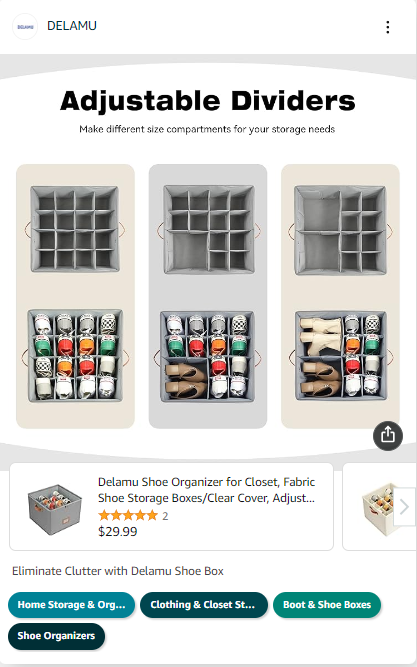
Before and After
Show your audience how their life can change if they choose your products. You can do that, just like in the example below, by adding a picture of before and after.
By giving a clear picture of the result your product can bring, it will be easier to get that click from the potential customer.
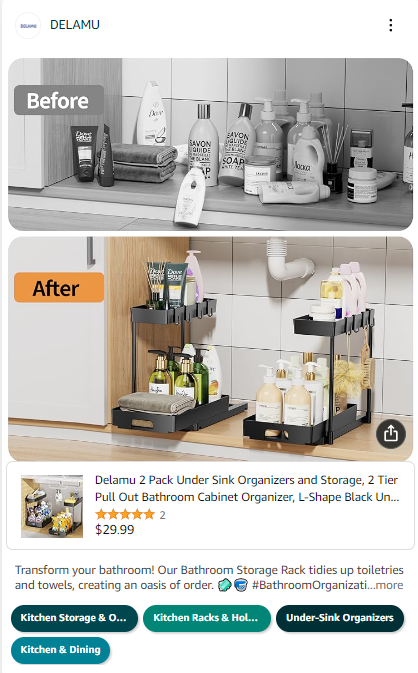
Product Tutorials
In this way, your target audience knows exactly how to leverage your product. If you are there to help your audience understand the product and to give them creative ideas to use it on a daily basis, people are more likely to buy.
It works especially well for newly introduced products that people aren’t familiar with.
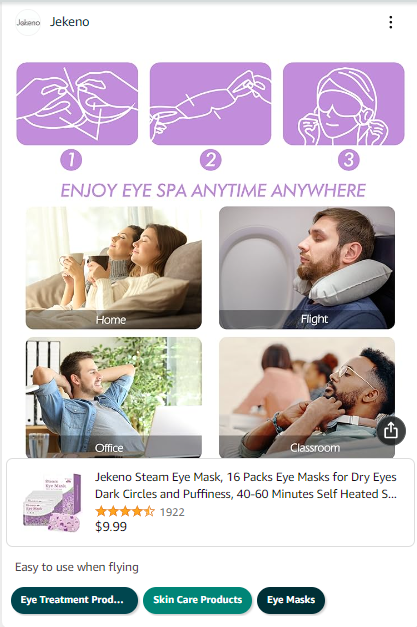
Take these ideas and try them out so you will have a good start on the platform. As long as you create relevant and engaging posts, you will see how the clicks will follow.
- Check out more creative Amazon post ideas on Mastering Amazon Posts: A Complete Guide For Amazon Sellers + Inspirational Amazon Posts Examples.
Amazon Posts Strategy and Creation: 6 Best Practices
1. Make sure you have the basic components of a post
Before you start posting, ensure these elements are in place:
- Your profile banner should have your brand name and logo.
- Add a custom image.
- Use a “show product” icon which, when clicked, displays more info about the product featured.
- Add a caption.
- Add Category tags (Amazon will auto-tag these to relevant product categories).
2. Follow the rules
Play by Amazon’s rules. You should not direct your customers to purchase from your DTC, share updates about promotions on other sites, etc.
Check Amazon’s Creative Acceptance Policies to learn how to create Amazon Posts that meet the requirements.
3. Repurpose content from other social media channels
Amazon recommends brands repurpose content from other social channels instead of starting from scratch.
Pull relevant content and copy from Instagram, for example. If you had a great post on social media, test it on Amazon as well. Make the most of your existing materials.
You can also repost a compelling lifestyle image from the product’s image carousel.
4. Use professional high-quality images
Having grainy images, poorly lit product photos, or generic stock photos won’t help improve your customers’ shopping experience.
Focus on eye-catching images and relatable lifestyles that show your product in action. Share authentic content that helps consumers connect with your brand and learn more about you.
Avoid stock images! Amazon Posts pushes out authentic, original photos. With stock photos, you’ll reach fewer people, and it’ll hurt your brand’s credibility.
Make your images simple, without collages or overlaid text, buttons, or icons. Having a crowded or complicated image makes it more likely to be ignored.
Also Read: Amazon Product Description Guide: 10+ Tips to Maximize Conversions.
5. Ask yourself: who is your target audience?
Create content that demonstrates your unique value and connects with your target market. Think about your brand’s Amazon customer avatar when planning an Amazon post.
When you show that you understand the customers, they can relate to the stories and visualize themselves using the product.
6. Tell a memorable story with a copy
Let your caption tell a story about why your products are valuable and unique. Avoid repeating your product description or using snippets from customer reviews.
Keep your text and captions short. Not only does Amazon encourage brevity, but most consumers prefer it.
Ready to leverage Amazon Posts in your marketing strategy?
It won’t cost you anything to try out Amazon Posts. But ignoring it means you’ll lose potential customers to your competition in the marketplace.
Try the ideas you uncovered in this blog post and see what works for your Amazon business. If you’d like to save precious time, or you don’t want to add another task to your calendar, intelliRANK is here to help you leverage the power of Amazon posts. Check out our Amazon post services.
Got More Questions?
To get more reach on Amazon posts, use high-quality images, compelling copy, and relevant hashtags.
Amazon Posts are a free social media-like feature where brands can share product updates and stories.
You can find Amazon Posts on product detail pages, brand stores, and in the Amazon mobile shopping app.
Promote your Amazon product on social media by engaging with influencers, running targeted ads, and sharing customer reviews and testimonials.